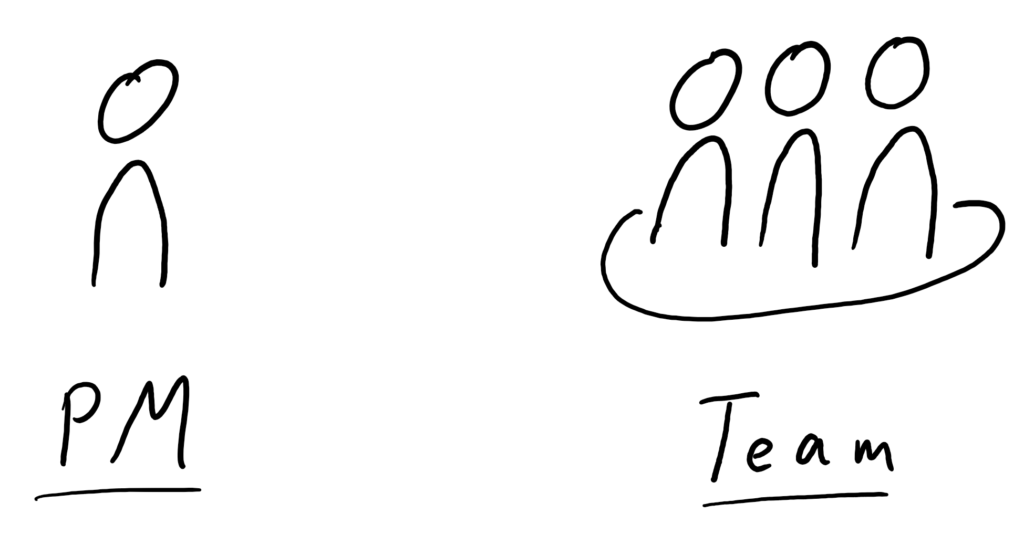Suitable project management software is indispensable today. This is true whether you work in a digital agency or in a production company with an international reach. The complexity of today’s projects does not allow processing without supporting software.
If you are new to the topic, the flood of possibilities in this area can quickly overwhelm you. This page will give you a general overview of the topic of project management software (or project management tool):

Definitions project management
First of all, you need a few basics to grasp the topic of project management as a whole. Here are the most important definitions:
What is a project?
Depending on the standard, projects can be defined differently. Essentially, it always revolves around the following points:
- Goals
There is a target with a good definition of the goals according to the SMARTmethod. - Complexity
The project is so complex that it requires additional control through project management. - Timed
There is a time limit and thus a limitation of the project. - New and innovative
The project is new, innovative and has not been implemented in this form before. - Organization and size
The project is so large that it requires its own organization and project planning.
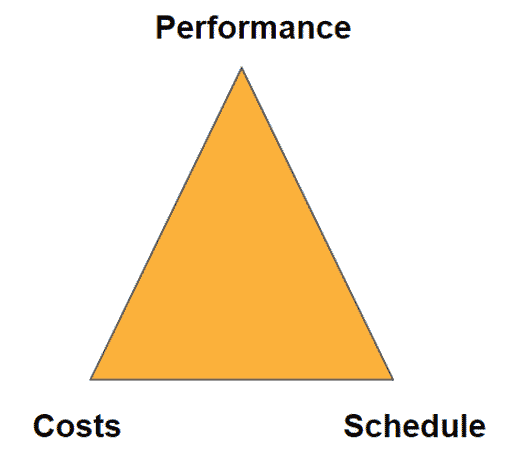
The basic rule for projects is that deliverables, costs and deadlines must be met simultaneously. The magic triangle of project management illustrates this visually.
For more and detailed information, please refer to the following links:
- DIN 69901 German industry standard on project management
- ICB 4.0 Standard of the Association for Project Management
- Prince2 Project Management Methodology
What is classic project management and agile project management?
A project can be divided into different phases from start to finish. It is noticeable that classic project management is always involved as a structure-giving organizational unit.

- Initiation
The project idea is created, analyzed, evaluated and the project is released for processing. In this phase often falls the choice of project management methodology and the choice of software for project management - Definition
The clarification and definition of project goals and milestones sets the course for the further course of the project and its success. - Planning
In classic project management, project planning is used to determine the entire implementation in advance. With agile project management methods, planning can allow more freedom to react more quickly. - Steuerung
During the active project period, project management must ensure that costs, targets and deadlines are met. Here, too, good software can make a lot of work easier. - Closing
Upon completion of the project, a review and retrospective is conducted to learn for future projects.
In contrast, agile project managementrelies more on an iterative and incremental approach. The basis is a product and target vision that still allows room for change. A project is divided into temporal stages and at the end of a stage a functional intermediate product is created. Based on the feedback from the client and customers, the product can be improved in the next stage.
In agile project management, the detailed planning of the project thus falls somewhat into the background and collaboration becomes more important. Here, the question often arises about possible tools that enable improved collaboration.
Nowadays, the dividing line between project management methods should not be set too strongly. Every project manager should have basic knowledge in both methodologies. The totality is of classic and agile is the target.
The use of project management software and helpful tools can significantly simplify both projects in classic project management and agile methods such as Scrum or Kanban. For all use cases there are suitable tools (e.g. scrum software or kanban software). This also applies to hybrid project management from classic and agile methods.
What is project management software?
There is no protected definition for the term project management software or the synonym project management tool.
Project management software in the classic sensesupports project managers, executives and the project team in the execution of projects in all project phases from initiation to completion. In agile projects, support should also be provided across all iterations and facilitate collaboration.
There are two groups of tools for different user groups.
Software for project managers and executives designed for project management tasks:
- Project planning
- Project control
- Resource planning
- Project controlling
- Multi-project management
- …
Software for the entire project team that enables improved collaboration:
- Visualizations (Kanban boards)
- Task Management (more about this also in this article)
- Simplified collaboration (chat, comment function, joint editing of tasks)
In addition to these groups, there are all-in-one software that present themselves as a total solution and try to cover all aspects. Such a solution can be successful. However, it can happen that the usability and user-friendliness suffers due to the variety of functionalities. For this reason, individual solutions that focus on specific areas are becoming increasingly interesting.
What must a project management software be able to do?
Here is an overview of the possible areas of application, functionalities and features of a software for project management.
Project planning
Project planning is often considered one of the core areas of the project manager. The following features are therefore very often part of a supporting software and are very complementary to each other, especially when it comes to updating during the project.
- Management of general project data
What is the project? Who is involved in the project? By when must the project be completed? This and more project data can be stored to get a quick insight into the project. - Work breakdown structure
In classic project management, the work breakdown structure is considered the core of a project. Writing with spreadsheets or Word is time-consuming, while a suitable program keeps the updating effort in check. - Milestone planning
The milestone plan is the basis for being able to assess the project status in terms of goals, costs and deadlines at specific points in time. Updating the data during the project means a lot of effort, which is why a software-based solution makes sense. - Gantt Chart or “What is a Gantt Chart?“
This type of visualization clearly depicts the different project phases and is often used as a basis for presentations. Manual setup and maintenance can still work well with presentation software for small projects, but quickly becomes an exhausting task for larger projects. - Task Management
Task management shows the project manager and the team which tasks still need to be implemented and what the current status is. Task management provides the basis for the network plan and thus also the timeline and resource planning in the project. Efforts and costs for individual tasks can be entered. (What is Task Management? The detailed answer is available here.) - Network plan
Creating a network plan, the best chronological sequence of all work packages and tasks in the project, by hand without a supporting tool is no longer really feasible even for smaller projects. Especially in classic project management such as construction projects and large-scale projects, a network plan is needed to keep track of the timeline and ensure successful project planning.
Read more about project planner software here at the background information.
Communication and collaboration
Tools and software solutions in the area of communication and for project team collaboration are becoming increasingly important and also popular. Especially in agile projects, collaboration is clearly emphasized over processes (see also agile manifesto). Due to the proximity to software development, there are many solutions especially in this area.
- Representation by virtual boards (Kanban, workflow representation, processes)
The presentation and overview for the project team of tasks and assignments is often a core part of the daily work in the project. There may be a Kanban board or a process-based representation of each task. - Individual dashboard for project team members
Each project member has their own dashboard where they can see their tasks in the project. Right at the beginning of the day you can see which tasks are still open and have to be completed by when. This feature is often included in task management software and helps the entire team keep track of tasks. - Simplification of project communication on a task basis
Comments in tasks, depositing results, and asking questions to other team members are common simplifications to facilitate communication in the project. - General team communication
In addition to the usual email, additional uncomplicated communication channels should facilitate collaboration. Some software has an additional chat, allows notifications after events like comments on own tasks or when a task is closed. Conferences via video or the interface to Office applications for simplified collaboration also improve team communication.
Requirements management and the task list
Requirements are the basis for the target definition in the project.
- Improved overview of goal setting
Programs to manage these requirements provide a good overview of the objective. - Tracking changes
Changes to requirements in the start-up phase and during the project are tracked by versioning. The impact of a change is enabled by traceability and thus quickly visible. Especially in regulated industries, the use of such features makes sense. Simple alternatives are Excel lists or Word documents.
You can read more about requirements management tools here in the background information.
Resource planning
Continuous consideration and planning of resources is necessary for the project manager and to achieve deadlines within the maximum cost.
- Availability
Which resources are available in the project and which are available in the whole team and company. Resources are not only about employees, but also about machines, work equipment and rooms. - Assignment of tasks
Who does what and until when? Good is the display option for individual task packages via a Gantt chart as a simple timeline of the individual work packages. In larger projects, merging into sub-projects and looking at teams and more makes sense. - Time recording and cost management
Time tracking is actually a topic for project controlling, but it also makes sense to consider this feature in resource management. - Workload overview and forecast
How busy is the project team and how busy will they be in the foreseeable future? A forecast can be used to quickly identify overload situations and react accordingly.
Read more about resource planning software here at the background information.
Project controlling
Control of project progress, costs and timeline must be possible at all times in the project in order to be able to take countermeasures if necessary. This point in particular is difficult to implement manually and should be automated in the best possible way through frequent recalculation. Getting a good overview of the current status in the project quickly is often a difficult challenge in unstructured projects, here software can support.
- Initial effort recording
As part of project planning, this is the basis for further project controlling. - Monitoring the progress of the project
Progress in terms of content, time and money can be made via the tasks completed, the working time recorded and milestones set. Possible solutions are key performance indicators (KPI representation) on progress and a forecast, which shows the forecast for the future. - Reporting
A useful extension is reporting via an export function in the form of PDF or a presentation. Manual reporting in projects is unfortunately still common and costs a lot of time. A good enhancement is the ability to send the report (to stakeholders and without having to edit it).
Read more about project controlling software or time tracking software in project management
Document Management
Documentation can have more or less importance in the project. If you look at projects in regulated industries, document management systems become essential. Even in the unregulated area of a software development, the customer would like to receive a user manual or guidance and there are contract documents for the project as well.
- Knowledge management and data storage
In large projects, it makes sense to set up your own platform for knowledge transfer (your own wiki). Own cloud storage or integration of external storage (GDrive, Dropbox, OneDrive) can also be linked to project management software. - Management, versioning and access control
For regulated industries, user management, document versioning and access control are extremely important. Even simple contract documents may not be visible to everyone, or a customer may be given access to certain documents. - Search function and archiving
Obsolete documents must continue to be preserved. Even after the end of the project, the documents have a raison d’être, be it to learn from the experience in follow-up projects. Therefore, there are often search functions and archiving options.
You can read more about document management software here in the background information.
Multi-project management
The topics of multi-project management and project portfolio management become interesting from the point of view of the management, the program management or even a department management.
- Representation of all projects in multi-project management
Managing from a higher level to simplify the management of multiple projects is important especially for strategic planning of companies. - Project Portfolio Management
As a project manager, it can also be important to keep a good overview of projects running in parallel and to prioritize them among each other. In the agency business, there are often many small projects or sub-projects that need to be planned and managed with few resources.
Read more about multi-project management software here at the background information.
“Basic” support software
Office Tools
Besides larger project management tools and software solutions, there is also the possibility to use simple office tools.
- Text processing
Standards such as Microsoft Word help to create documents and can even be linked to document management systems if necessary. Freeware can also do a good job here if you’re a small business and don’t have the budget yet or want to release. - Tables
The use of simple tables provides a basis in project management when no other software is available. Be it recording all requirements or calculating the current budget consumption. If you take a look at the Microsoft Excel templates, you will find many tools (also for project planning) that can help you in smaller projects. - Presentation
Programs are indispensable in order to be able to present content well and clearly, whether in the project kickoff or in reporting to the management and the customer.
By the way:
A good freeware is also the use of the online versions of Microsoft Office. These now offer a basic set of functions that is sufficient for most simple documents, calculations or presentations. As an alternative, there is also Google with the simple variant for document creation, spreadsheet and presentation preparation.
- Data management
Larger data sets require more extensive data management than a spreadsheet can provide. Database software can offer good help here.
Communications programs
There are integrated communication programs in overall solutions to support project management, but there are also separate programs that can be integrated into project management software via interfaces.
- Email, chat and video calls
A common integration is the chat function to improve collaboration among team members. But conference services also help with collaboration.
Software for creativity techniques
Supporting tools are also used in the meeting. For example, when brainstorming, a brainstorming software can help document the ideas and solutions gathered and turn them directly into tasks.
Special programs for specific industries or partial aspects
In addition to the most common features, there are also special programs for individual aspects of project management. Examples are the following
- Quality management
- Risk Management
- Process optimization
- Scrum software for mapping sprints and backlog
- ToDo list app to increase productivity like Todoist
When do you need project management software?
On the question whether a software for the project management is worthwhile one must make oneself clear the following: Project management without software is possible in principle and is also often used in project management seminars to learn project management methodology. You work a lot with flip charts, pin boards and post-its to visualize the project goals. What is still possible for a small project becomes much more tedious as the complexity and size of the project increases. IT now offers significant advantages to the project manager and the project team, but perhaps a few disadvantages as well:
Advantages of project management software:
- The organization of the project is centralized possible
- It gives an overall view of the project in real time on the most important key figures (keyword magic triangle of performance, costs and deadlines.
- By using a software, one has a high time saving during the project implementation. Especially recurring tasks like project controlling are simplified.
- Results-oriented work is improved by the transparency of tasks.
- Company goals are achieved more quickly through projects
Disadvantages due to support with project management tools
- Familiarization time, especially more complex software requires a not negligible familiarization time
- The introduction and selection of a suitable solution takes time
- The project team must accept the software and not see it as an obstacle
- A project management software costs money in most cases
Who should implement and use project management software?
Overall, the introduction of supporting software is worthwhile for most companies in any case. The only question that remains is what kind of software it should be and where the main support should be.
- For larger projects and highly dependent projects, just communicating with everyone involved is so difficult that you need an additional collaboration platform to email.
- For complex projects and for very large projects, it is worthwhile to implement a complete solution that covers all aspects of the above-mentioned features as far as possible.
- For small projects, simple solutions are easy (spreadsheet, Word, email and presentation), but introducing a small collaboration platform and task management with visualization boards simplifies the project here as well.
- For several small projects, the overall view of all projects makes sense (multi-project management).
How is project management software evaluated?
Once you have defined the core functions for yourself and know what the main functions of a project management software should be (see above), it is time to test the shortlist. But before testing with the installation of certain products in test environments, one should take a look at other evaluation criteria. If you already notice an exclusion criterion here, you save yourself the time of testing. Possible criteria are:
Features and functionality
- The most important features depend very much on the use case and directly limit the selection of possible solutions.
- A high number of features often compete directly with ease of use. “If you only want to use a word processor, you’ll quickly be overwhelmed with a document management system and won’t need it.”
- Is there any flexibility in the features?
This can be done by optionally adding functions according to the modular principle or by different equipment packages (enterprise vs. free use). - It is also conceivable to adjust the adaptation of processes to new project structures?
Every project is different…
User interface and ease of use
User interface
- Is the interface appealing or already very outdated and reminiscent of older versions of Windows?
- Are there visualization options in the software through list view, Kanban boards, Gantt charts or project plans?
- Is the software kept clear overall, or do you need a long time to find your way around?
User-friendliness
- How user-friendly is the software? Does usage present a barrier to entry for the team? Is there a simplified interface for the team while the project manager or administrator takes care of the complex operations?
- Especially in larger projects, new team members are not uncommon. A training period of 2-3 weeks is not sustainable in every project.
- Is there a mobile app as an add-on to improve teamwork?
Hosting and support by vendor
Accessibility and stability of the project management software
- If the software runs on the company’s own server, internal IT is responsible for its operation. If the software is hosted in the cloud by the provider (SaaS), hopefully service hours and software maintenance contracts can be used to define accessibility. Cloud hosting is also referred to as web-based project management software.
- How stable is the software? Nothing is worse than software that does not run reliably.
- Are there long waiting times when running the software due to large amounts of data in the project?
Support from the manufacturer (customer service) in case of problems
- In which language is support provided?
- Is there a personal customer service?
- Is the service then chargeable and does one need a service contract?
- What about accessibility and at what times is a contact person available and how (phone, chat or only email) ?
- How successful is the software? Are there already external tutorials from users? This is rarely seen with a small software.
- Otherwise, does the manufacturer itself deliver information, tutorials, training or web content for the users of the software?
By the way
Just when a manufacturer provides little information, there is external support for any software. The most important consultants can be found in the series of articles on the top experts.
Datenschutz
- DSGVO and BDSG compatibility are important issues today and can quickly lead to the exclusion of certain solutions.
- Es macht Sinn den Serverstandort zu prüfen (EU, USA oder ein Land mit zweifelhaften Datenschutzbestimmungen)
- Which encryption standard is used for the transmission?
Mehr Informationen zu DSGVO und Datenschutz in Cloud-Software
Price structure
- What is the pricing of the provider?
There is the one-time payment with service contract for updates in contrast to using a software in the cloud with monthly payment. Also, the price can be staggered according to installation or number of users. Many providers also offer different scopes of functions at different prices, starting with a free version. - Costs for introduction of the software
The introduction of a software also costs money in addition to the license fees. Possibly the training of the employees can be taken over by the provider for a fee. If you have defined key users, you can have only them trained and use them as trainers for your own team members.
More about costs in project management software can be found here in the knowledge area.
Further criteria
Integration
- Which export functions are integrated?
The possibilities range from simple PDF export to CSV and synchronization with existing programs such as Outlook, Google, etc. - Is there an API to extract specific data for your own internal programs?
Individual requirement by the customer
- Are there external requirements by a customer in the project?
This can be the existing software for collaboration or even the software of the customer.
Language variants
- Is the software available in different languages?
Even though English is widely used as a world language, a country specific version of a software can be important for some applications.
Possibility to test for selection?
- Very important before signing a long-term contract is testing the software with a user group of your own employees. This is what most providers offer. Alternatively, a demo can be done by a representative, but this may lack the proper insight into user experience.
Which project management software do you need? – A guide
What are the reasons for introducing and using such software?
The starting point for the introduction of software for project management is provided by this guide. In 7 steps you work your way to finding a suitable solution. Initial you should consider what you actually need and for what purpose.

Step 1 – What is the initial situation?
Excel can be sufficient for micro projects or very simple tasks, task management supports the startup or the self-employed and a company with 10 simple projects is again different from complex construction projects with the need of a good project planning…
Is project management already established in the company or not?
Here it makes sense to first solidify the topic of project management, so that employees and the team are more likely to accept the change that software brings.
Should the software be used for agile or classic procedures?
An important distinction also for the range of functions. Software for classic project management is initially often written for the planning and management of the project. The project manager or project management office is seen as the user. Project management software for agile process methodology, on the other hand, focuses, like the agile methodology itself, on team collaboration and creates a framework for the project. Users here are everyone in the project team and, if applicable, also the stakeholders.
For which area is the software to be introduced?
Should the software be introduced for the entire company or only for one department working on a new project?
How many projects do you have coming up in the future?
Should the software be implemented for a one-time project or should it enable an overview of a large number of projects in multi-project management. When many projects are started, you need to pay more attention to the ease of implementation of the software or the quick start of new projects.
What is the main problem that the software is supposed to solve?
- The transparent presentation of tasks with smaller teams?
- The project planning of large and complex projects?
- The project planning and the work of the teams in the projects should be covered (all-in-one solution)
Step 2 – Who is the user and what features should the software have?
Requirements gathering for future software can take some time, depending on the problem, and it should. You can refer to the overview of possible features (see here).
MUST features
These features must be included in any case for the software to be suitable for the given use case. These MUST functions are thus also directly considered as exclusion criteria for certain solutions if coverage cannot be enabled.
SHOULD features
The SHOULD features are good to have and probably bring relief. But the existing solutions in the company or project are currently sufficient, so more costs, a longer implementation period of the software and possibly worse user-friendliness due to more functions are assumed.
For how many users should the software be?
The number of users directly influences the price for most providers. In addition, the introduction of software is much more time-consuming for many users and also requires training of the employees in the team. For software that is not only for project managers, you also need user management and access rights.
Step 3 – Specific requirements and constraints
When introducing software, there are always a few boundary conditions to consider in addition to the project business, but these do not have to have anything to do directly with the functional scope of the software.
Are there certain technical details that need to be considered?
Integration with existing IT infrastructure can become an issue. Alternatively, a large part is also offered from the cloud as web-based project management software (SaaS), but this can cause a problem with data protection issues for some companies if the server is not located in the EU. Programs used in-house can also favor certain solutions if there are suitable interfaces for them and you don’t have to change over.
How much money can the project management software cost?
- Is there a maximum budget per year and user?
- Is it possible to gain more budget via the savings from using the software, or to influence the price by contracting directly with a vendor when placing a larger and long-term order?
- There is also software available as freeware, which can be sufficient for small businesses and self-employed people.
Further reading:
The costs for project management software at a glance.
Step 4 – The longlist
Create an initial list of possible tools by researching vendors
There are many comparisons on the Internet when looking for new software. In any case, this gives you a first overview of the topic. If you have already covered the points from the ACTUAL state to application scenarios and possible restrictions, you will already find your way around much better.
The goal now is to pre-select by excluding unsuitable products. The resulting list of suitable products should be considered and compared in detail. This list can also still be quite comprehensive and certainly has 10 or more solutions.
Step 5 – The shortlist
Limitation of the longlist to a few (3 to 6) software solutions
By a deeper analysis of the longlist and the renewed comparison with the own ACTUAL state as well as the application scenario, one can identify a shortlist from a few products. These products on the shortlist should now meet all the MUST requirements defined previously and, in the best case, also take into account the internal framework conditions.
Helpful for the evaluation of a software for project management can be further criteria. A more comprehensive list of possible criteria can be foundhere.
Step 6 – Testing
Once the shortlist of 3 to 6 products has been created, the next step is to test the individual products. Most products can be used free of charge within certain periods of time or tested in coordination with the manufacturer. In addition to the feature set, the following aspects should also be checked:
User friendliness
- Can the employees work with the software?
- Is the editing intuitive and even fun, or are the chosen testers cursing about the software?
Implementation effort
Installing and training employees costs time and money. Setting up user accounts and setting up the project is also not without effort. If your own services are connected, you have to approach the existing IT.
By the way
External consultants can help you implement a software and have a different view of the situation in the company. In the Top Experts in Project Management Software article series, the most important consultants for specific tools are presented.
Step 7 – Obtain offers and decide
After testing the shortlist, one has identified a selection of a few software solutions and can obtain quotes from the vendors. If the test did not produce a solution, the longlist must be approached again and, if necessary, extended or certain requirements for the software evaluated differently.
From the decision for a software it goes over to the introduction in the enterprise or project. It’s best to identify specific key users who will drive the software internally and serve as points of contact for the team. With additional training for these key users on how to use the software, initial frustration in the teams can be prevented and productivity accelerated after implementation.
What project management tools are available?
There are a lot of project management tools available today, so you are spoiled for choice. Here at pm-tools.info we present a wide selection of tools in great detail in various reviews:
- asana
- awork
- Confluence
- factro
- InLoox now!
- MeisterTask
- Monday.com
- MS Project for the Web
- Stackfield
- Trello
- Wrike
Conclusion
Choosing the right project management software is not done in 5 minutes. First of all, you need to know what exactly you need the software for. If you put some thought into using a software, you will find the right solution. Alternatively, direct consultation with project management software expertswill help you.
Do you value consulting or do you want to implement the project management software yourself?
This post is also available on:
![]() Deutsch
Deutsch