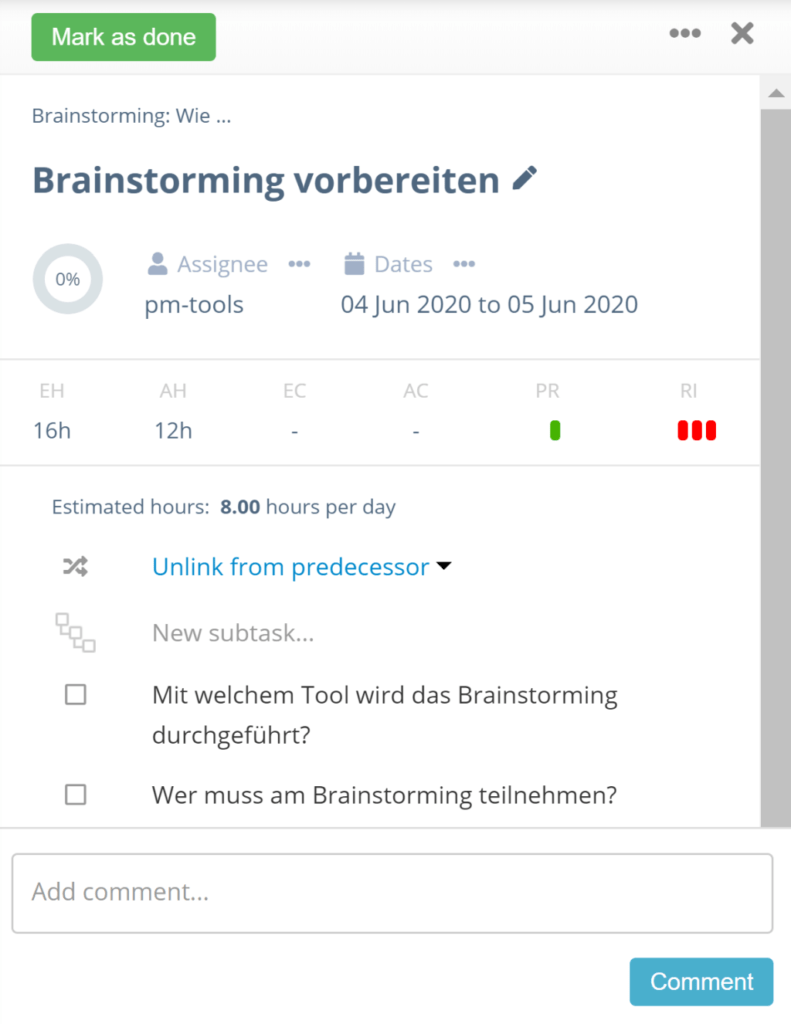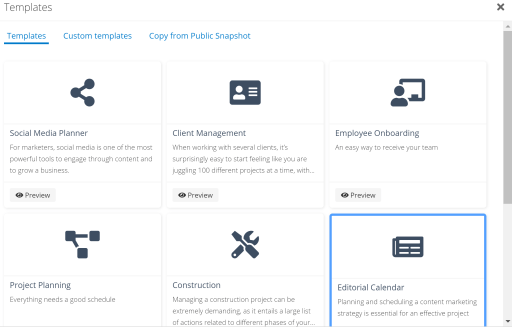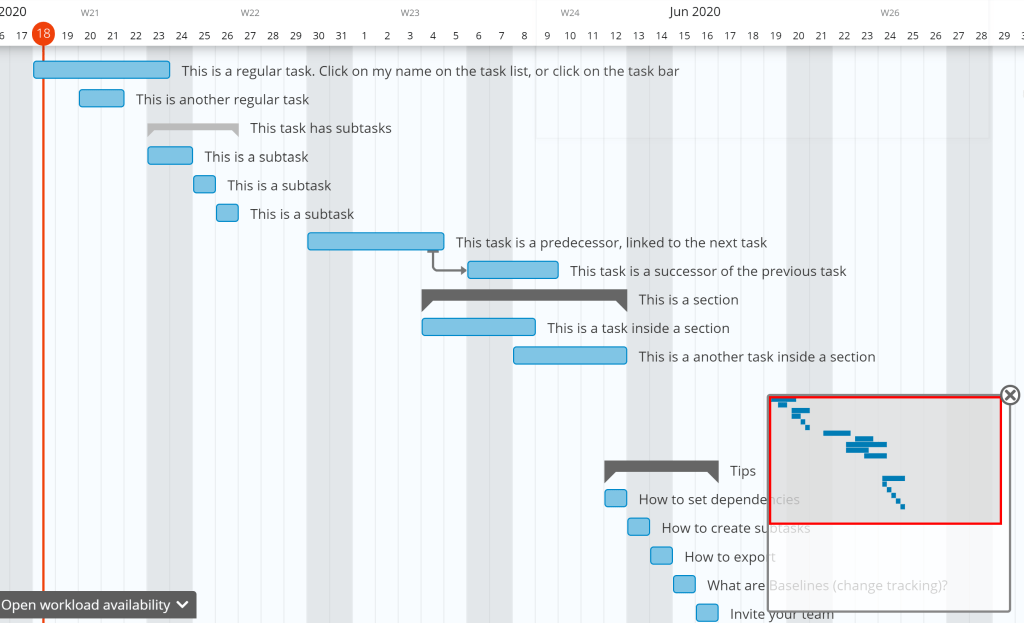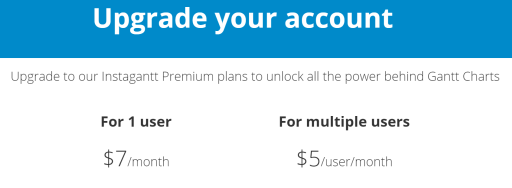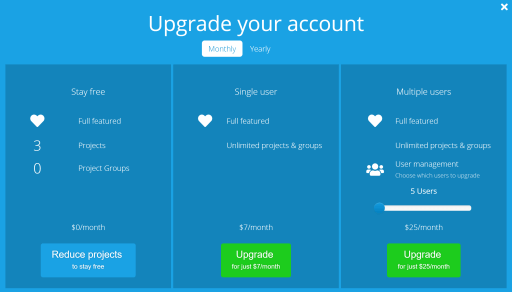Does Instagantt enable solid project planning and is it worth adding Gant Chart to Asana*? Or is it better to use this software as a standalone solution? Find out in this short review.
Instagantt is a tool for creating project plans and Gantt charts. There is a standalone version or the alternative synchronization of data of the project management software Asana. The functionality of the Asana link is quite similar to the standalone version.
Instagantt with projects from Asana
Asana synchronization
The registration is very fast and unproblematic. If you are logged in to Asana with your account, you can directly transfer projects to Instagantt and synchronize them. So far, the synchronization is simple and you can directly see the new Gantt chart for the project at Instagantt.
However, it should be noted that you take some structure from Asana and you need it. If the structure does not fit, the timeline will not look as desired. Thus, in the example project, the columns from the Kanban Board in Asana are now the subprojects in Instagantt.
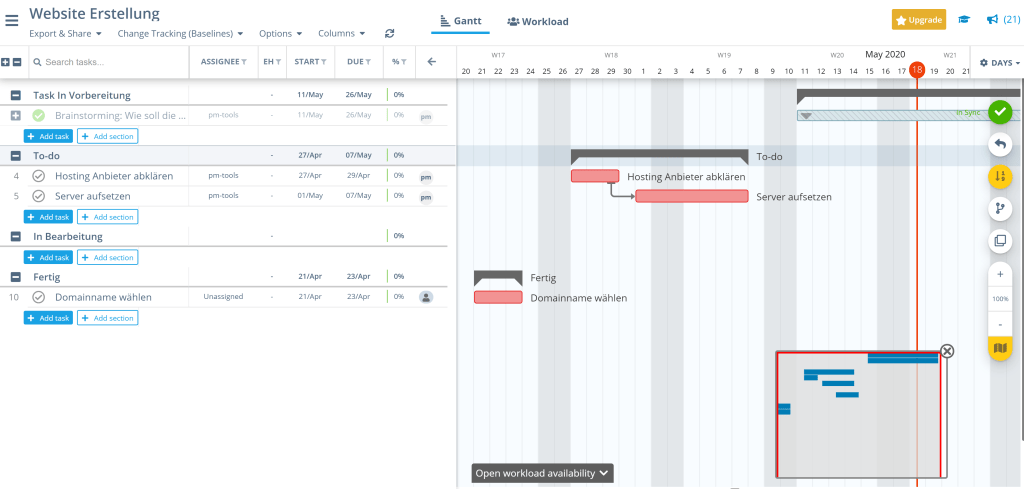
Project planning with Instagantt
By making a few settings, however, you can adjust the grouping and immediately have a clear Gantt chart. Editing the chart can be done via drag&drop or by setting in the task list.

Task processing
Tasks can be edited in the edit view. Thus, in addition to the description and comment, the effort and risk can be set. Setting the effort also sets the basis for resource planning.
Resource overview – Workload
The workload view aggregates all efforts and displays them in chronological order. In the process, the people are broken down. This way, you can quickly see if an employee in the team has too much to do and can counterplan. With the indication of hourly rates the costs to the project can be clarified.
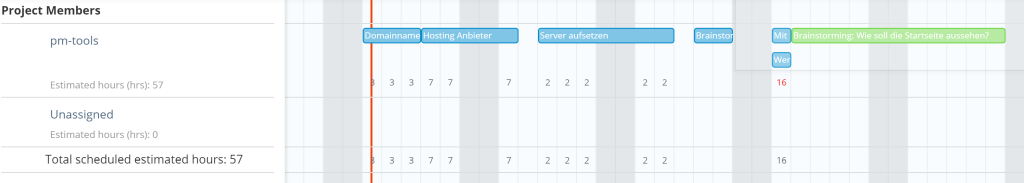
Instagantt as standalone version
A quick test shows that the Instagantt standalone version has exactly the same features as the version synchronized with Asana*. However, you now have to create and set up all projects in Instagantt yourself. Nevertheless, templates and sample projects make it easier to get started with the software. A nice feature for large project plans is the small preview window in the chart. This gives you a quick overview of the timeline.
Instagantt costs
The costs are clearly broken down according to use and number of users.
Important
, Instagantt differentiates in cost between a linked account with Asana and the standalone version.
Stay free
The standalone version is not available for free.
In this cost model you can use the software for project planning completely free. However, you can only plan three different projects. However, the range of features will not be limited. A common view of all projects within a project group is not possible.
Single User
As a single user, in addition to unlimited projects, you can also view an overall view of different projects in project groups.
Multiple User
Those who use the software with more than one person have roles and permissions in addition to the single user functions.
In the standalone version, you can also choose only two users and pay accordingly only for two.
The Multiple User Account starts with five users, so with two users you already pay the price for five.
Overview costs at Instagantt
| Instagantt Kosten | 1 Nutzer | 5 Nutzer | 25 Nutzer | 75 Nutzer |
|---|---|---|---|---|
| Individual Plan | 140$ | - | - | - |
| Team Plan | - | 500$ | 2500$ | 7500$ |
For whom is Instagantt worthwhile?
If you have a single license of Asana, you can’t go wrong with the link to Gantt Charting Tool. Because there are no costs and you have a solid Gantt chart with workload function at your disposal. For example, freelancers or startups can use this combination well for project planning.
Even if you use Asana* as your project management software and are happy with it, you may need a better timeline than Asana’s in-house one. That’s where the extension to Instagantt definitely comes in handy, as you can edit users and projects without any problems. There is no effort to migrate the data. You don’t have to introduce new project management software either.
The standalone version can only create Gantt charts. This raises the question of whether single users can find better alternatives in a free variant (e.g. GanttProject). Only with several users the advantages of Instagantt come to bear:Comments can be exchanged and you can access the projects from everywhere. This means that it remains a recommendation for medium to large companies. The costs are also reasonable.
Read more about project planner software here at the background information.
Alternatives
GanttProjekt is a good alternative for single users – here in the review to free Gantt Charts.
These project management also offer good project planning via Gantt charts: Inloox in review and Wrike in review
Do you actually need a Gantt Chart or is thetimeline like in Meistertask enough?
* = Affiliate Links
This post is also available on:
![]() Deutsch
Deutsch