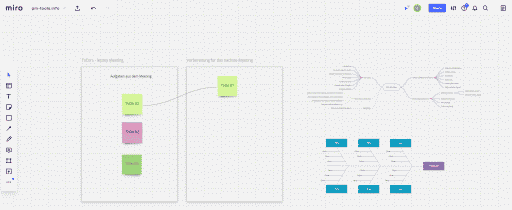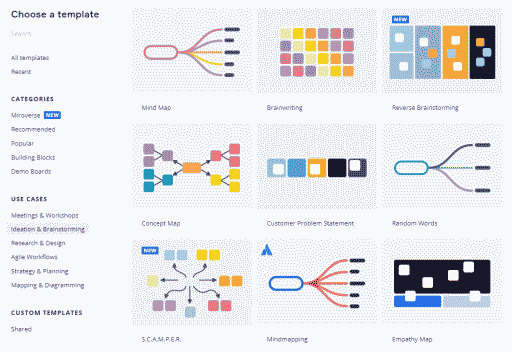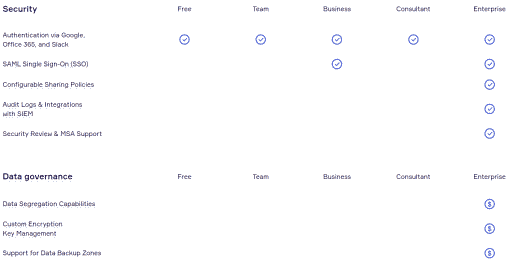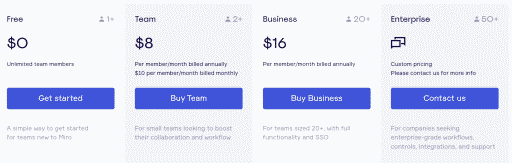The collaboration tool Miro* can do much more than just brainstorming. In this test and review you will learn a lot about this online whiteboard and when working with the software makes sense. In addition, we also look at the compliance of data protection within the requirements of the GDPR.
The Miro Tool – What is an online whiteboard anyway?
The online whiteboard is basically the digital version of a whiteboard or pinboard in the office. The whiteboard is a simple means to transparently work on tasks in a meeting or workshop with the team. The advantages of the digital version are obvious:
- Remote available
In modern times with decentralized teams and remote work, it is difficult to always get all meeting participants at one table or in one room. Here, online whiteboards make it much easier. - More possibilities
A tool like Miro offers far more than the offline board can provide. For example, there are options to work with templates, integrate external files and connect the tool to existing services such as Slack, Jira, MS Teams via integrations. Storage also eliminates the need for tedious photo documentation of meeting results.
Advertising
Miro Review – Overview of functions
There are the basic functions of a digital whiteboard:
- unlimited area of the board
So you can constantly expand the board and always set new content. - Post-Its, text boxes, graphics and frames
With the drawing elements you have full design freedom. - Collaboration with Teams
This is probably the most important feature in the Miro Collaboration tool. You can work with multiple team members on a whiteboard similar to Google Sheets and Documents. And most importantly, you always see live who is doing what, so you can get the best results in the meeting. - Templates and templates
Miro Tool* offers a large set of templates. In the image above you can see the MindMap and a simple fishbone diagram. There is more information about the templates below. - External integrations
As an online whiteboard, Miro has many other integrations of external services. For example, if you use Slack for communication, you can easily integrate chat.
Various Miro Tool applications and experiences
Predefined templates for different applications
To make the threshold for your first meeting as low as possible, there are already many templates you can use. This means you don’t have to start structuring in the meeting. Here are a few examples:
- Mind Map
- Flow Chart
- Customer Journey
- Kanban
- Product Roadmap
- Retrospective
- You can create your own templates in advance
Is Miro suitable as a project management tool?
To answer this question, you should ask yourself what conditions you set for a project management tool. Of course, you can use Miro in project management* during workshops. You can also set up a simple Kanban board in Miro – just as you would offline. This allows you to track smaller or shorter projects well.
Overall, though, for larger projects you lack the capabilities that solid project management software brings. Resource planning, cost control, project planning or even time recording. But here Miro is a solid addition to achieve good results in workshops even in the modern and decentralized working world.
Miro in use for online training with REUTER management training
REUTER management training is considered one of the leading german training and consulting companies in project management as a partner of the German Association for Project Management. A field report on the use of Miro:
Since 1994, all project management training, coaching and consulting services provided by REUTER management training have been conducted in classroom form. Due to the impact of the Corona crisis, the company had to switch to an online-based training option within a very short time. In the course of this, the miro board became the leading tool for the successful handling of training courses at REUTER management training.
miro is used as a core tool for communication in the course, for didactic presentation of the course content and for interaction with the participants. The initial skepticism of the online conversion quickly evaporated when it became clear that through the multi-layered functions of this tool, both the didactics of the course concept can be implemented and the so important interaction with and among the participants can be easily adopted in a playful manner.
It does not matter where the participants are currently locatedand with which device, whether notebook, tablet or smartphone they are logged in. In addition, the miro board also stands out as a very resource-saving and thus data-stable tool, which in turn made it the winner at REUTER in comparison with other tools.
Miro in use at online workshops by Gerstbach Design Thinking
Ingrid and Peter Gerstbach specialize in the innovation and problem-solving method Design Thinking. In this report, they describe their experience in a nutshell of how Miro helps them in the online workshop.
Normally, Design Thinking workshops take place in rooms with plenty of space, writable walls and mobile tables, and are characterized above all by a high degree of interactivity. But design thinking can also be experienced in the context of online workshops, for which it requires not only cameras and microphones for the participants, but also a collaborative whiteboard like Miro. Everything that is normally documented on flipcharts and walls with pen and sticky notes can be done in the online world with Miro:
- The experiences from conversations in the “empathy” phase can be recorded with sticky notes as so-called insights or templates for “personas” and “customer journeys” can be used.
- In the “Define” phase these insights are clustered, for this purpose there are also Miro templates, such as for a “2×2 Matrix”.
- For creativity methods of the “idea generation” phase there are further templates e.g. for collaborative brainwriting.
- Miro can also be used when prototyping in the “experiment” phase, for example for GUI prototypes or storyboards.
Design Thinking workshops with Miro are quite different from workshops in our Design Thinking Space (local in Vienna), but especially when participants are spread all over the worldor travel is not possible for other reasons, Miro is a perfect tool for a successful Design Thinking online workshop.
Miro Tool* in scientific use at the university
How can Miro be used at the university? Here you need to distinguish between teaching and research.
- The use in lectures, tutorials or applied exercises is clearly given as well as in online trainings or in design thinking – Miro then represents a collaboration platform.
- If you would like to use the Miro tool for your research work, the advantage lies mainly in the possibilities of the whiteboard. You can display all your thoughts, plans on the infinite whiteboard. And if you want to consider results from studies, measurements, you can include them in the form of graphs, office documents or photos.
The framework for using the Miro Whiteboarding Tool
Miro test of data protection or compliance with the GDPR
What about Miro Tool with GDPR? As cloud-hosted software, you have no way to install Miro on your own server. In return, you have correspondingly less effort with the administration. Miro puts security first and offers different levels of security for your data depending on the tariff model.
Unfortunately, if you look at the exact information provided by Miro*, the GDPR compliant usage is not that simple. From critical questions – timed after the ruling on the Privacy Shield agreement – it appears that Miro only offers data backups on servers in Europe from enterprise level.
Miro Community manager
“Miro maintains its Data Protection Officer within the Netherlands for all European Union activities as required under the General Data Protection Regulation (GDPR). Additionally, Miro operates with all Data Authorities within member states it operates in, such as Ireland.”User Question
“we were told that even though the server is located in Ireland, all Miro data is backed up to data centers in the US. This would be in violation to GDPR-compliance from our perspective because US authorities could access Miro data without our knowledge.“Miro Trust Team
Miro Community Question
“This information is correct – however we do offer terms within our enterprise level for this data to be moved. There is no other workaround for this – though Miro assuredly does conform to legal requirements.“
With this, you should carefully consider what data you want to store in Miro if you are not using an Enterprise plan.
Miro Tool with external integrations
The big advantage over a regular whiteboard or locally hosted digital whiteboards are the many external integrations in Miro* that you can use. So if you already use other online tools, it makes sense to go through them directly when testing Miro Tool. Here is a small selection of the most important integrations:
Collaboration
- Microsoft Teams
- Slack App
- Video Chat by Miro
Miro as a design tool
- Invision
- Sketch
Documentation
- Google Drive
- Dropbox
- OneDrive
Further
- Microsoft Excel
- Google Sheets
Project Management Software
- Jira
- Trello
- Asana
Miro Tool tariffs and prices
The prices for the use of Miro* are very different as far as the various tariffs are concerned.
Free
To get you started, you can try Miro for free for standalone use.
Team
If you have 2 or more users, you must switch to Miro’s team tariff. The online whiteboard is also just starting to make sense for your team’s collaboration. You can even already access integrations from Jira, Trello, and Asana.
Business
With 20 users you go to the business tariff and have the full range of functions. With single sign on and external temporary editors, even collaboration with customers should be possible.
Enterprise
For 50 users or more, negotiate the rate with Miro directly. Here you can expect advanced integrations, more security, backups on servers in Europe and premium support from Miro.
The Miro Tool prices at a glance
Advertising
| Miro | 1 User | 5 User | 25 User | 75 User |
|---|---|---|---|---|
| Free* | 0$ | 0$ | 0$ | 0$ |
| Starter (1 User+)* | 96$ | 480$ | 2.400$ | 7.200$ |
| Business (1 User+)* | 192$ | 960$ | 4.800$ | 14.400$ |
| Enterprise (30 User+)* | on demand | on demand | on demand | on demand |
Pricing for Projectmanagement Software Miro Online-Whiteboard per Year - in US-Dollar (pm-tools.info, March 2024, * = Affiliate Link)
Language English
Currently there is no translation of the Miro Tool in German. However, considering its intuitive use as a collaboration software, this should often only affect administrators and less the normal users.
Your opinion about Miro Tool and the future of creative workshops
Evaluation of Miro Tool as an online whiteboard
The Miro Review presents the tool as a good addition to your collaboration portfolio. At the same time, this collaboration tool far exceeds the simple mind mapping software with a variety of Miro Tool applications. Not only can you successfully lead online workshops, but you can even go the route of moving project management – at least part of it – to Miro as a project management tool*.
But our review also shows potential disadvantages: For many users outside of the Enterprise version, the topic of GDPR is probably still an exclusion criterion – here you should in any case once contact your data protection officer.
Advertising
Miro alternatives in review
- The article on brainstorming softwarementions a few tools if you just need a simple mindmap
- MindMeister offers besides brainstorming a few more possibilities and can be linked well with MeisterTask– Direct to the vendor*.
- A good alternative for the software development and design industries is Moqups*. Besides the online whiteboard, there is a wireframe tool, a flowchart tool and you can draw UML diagrams. Getting started is free at Moqups*.
* = Affiliate Links
This post is also available on:
![]() Deutsch
Deutsch