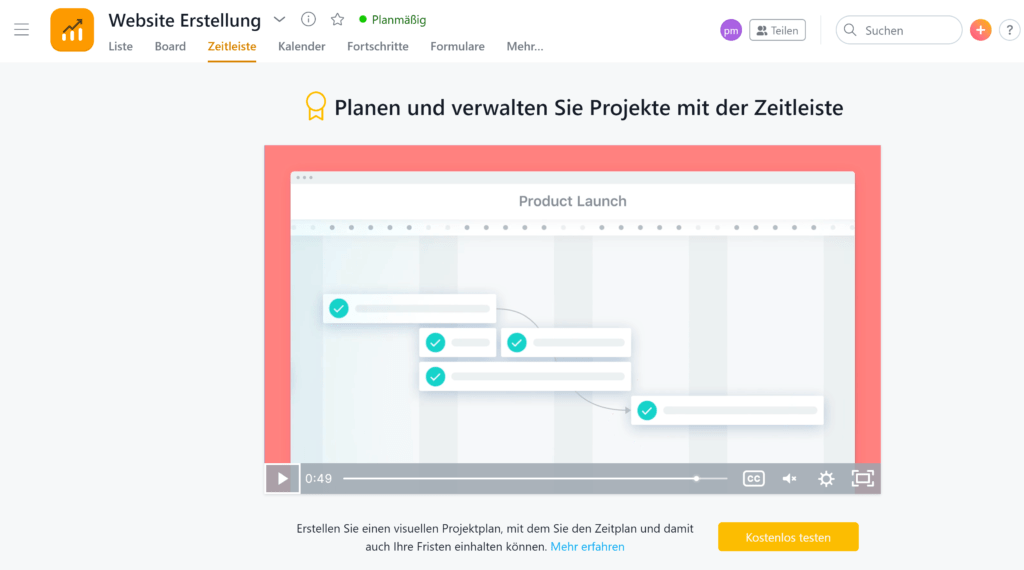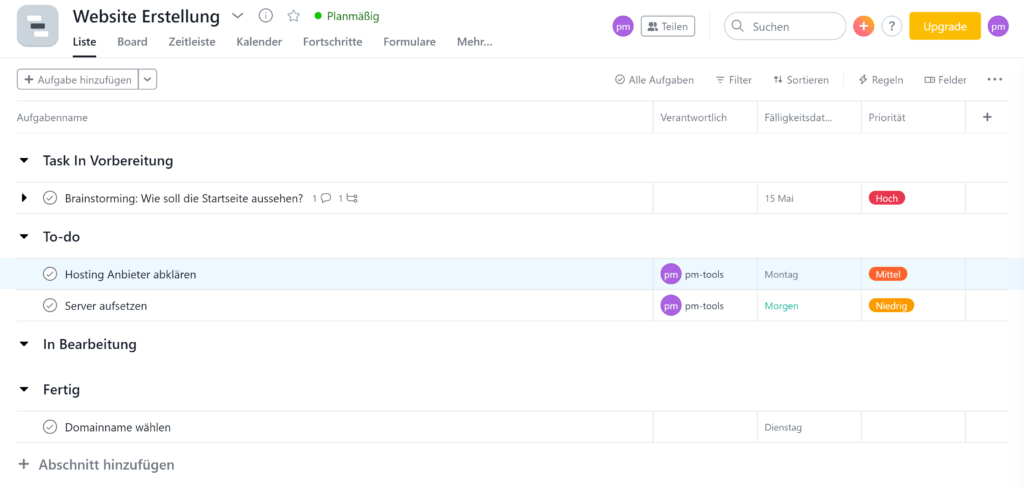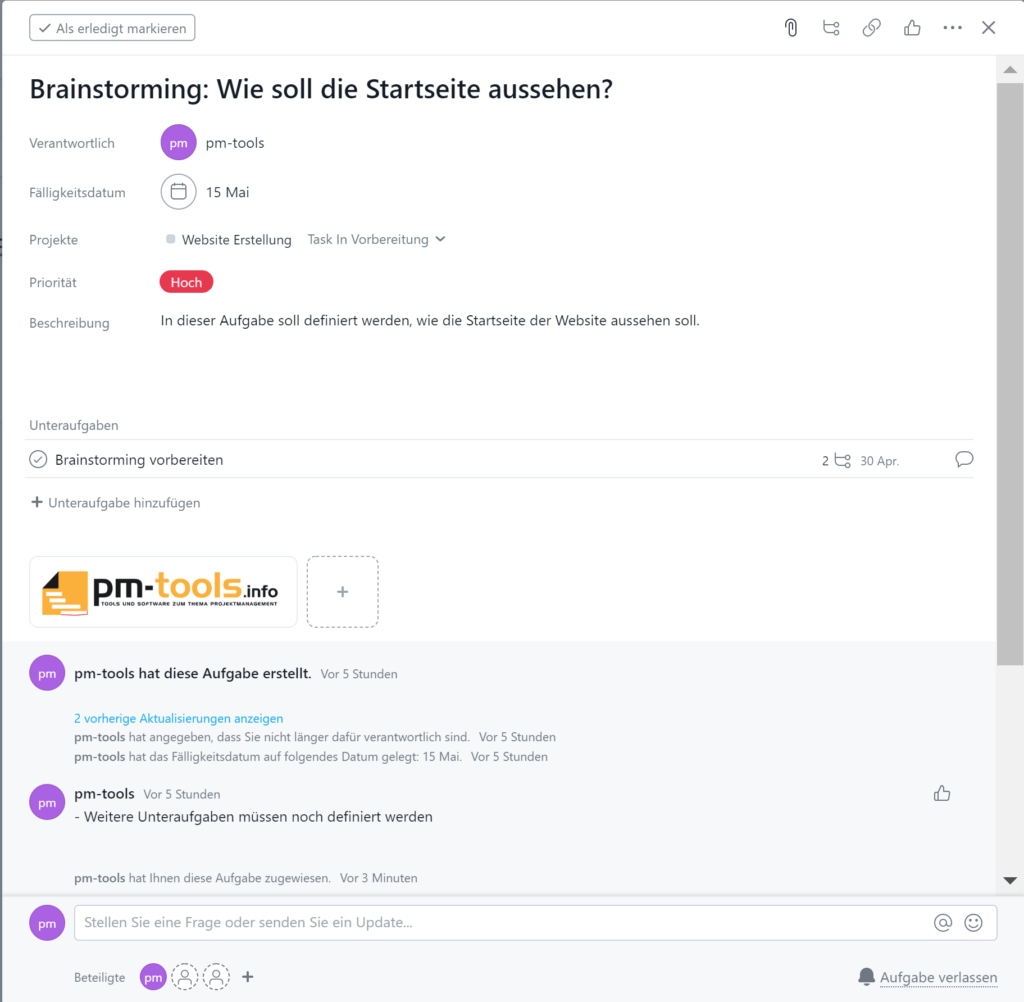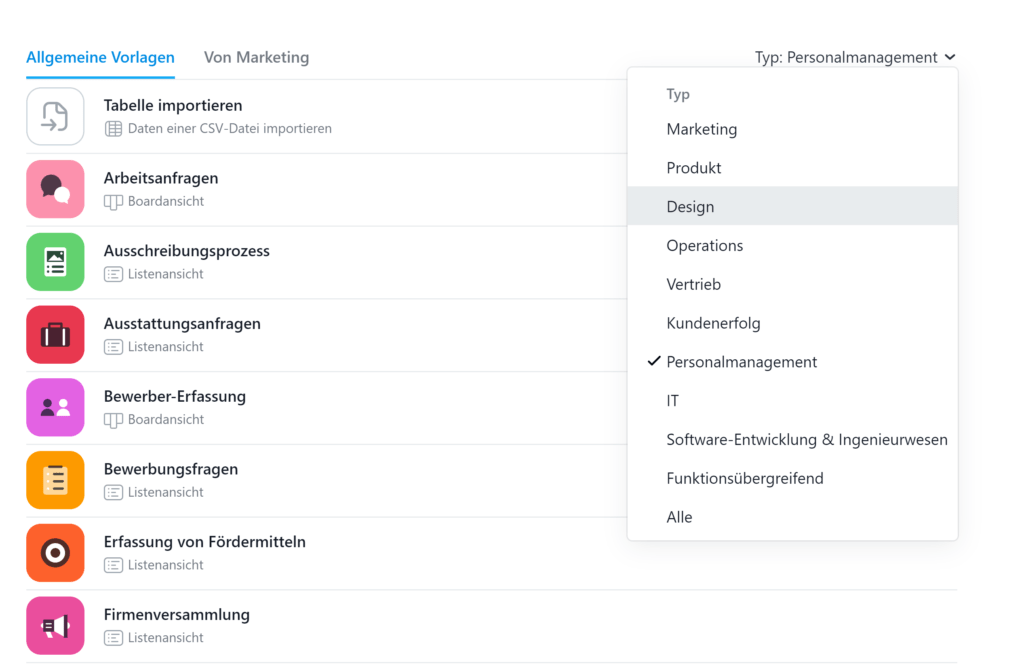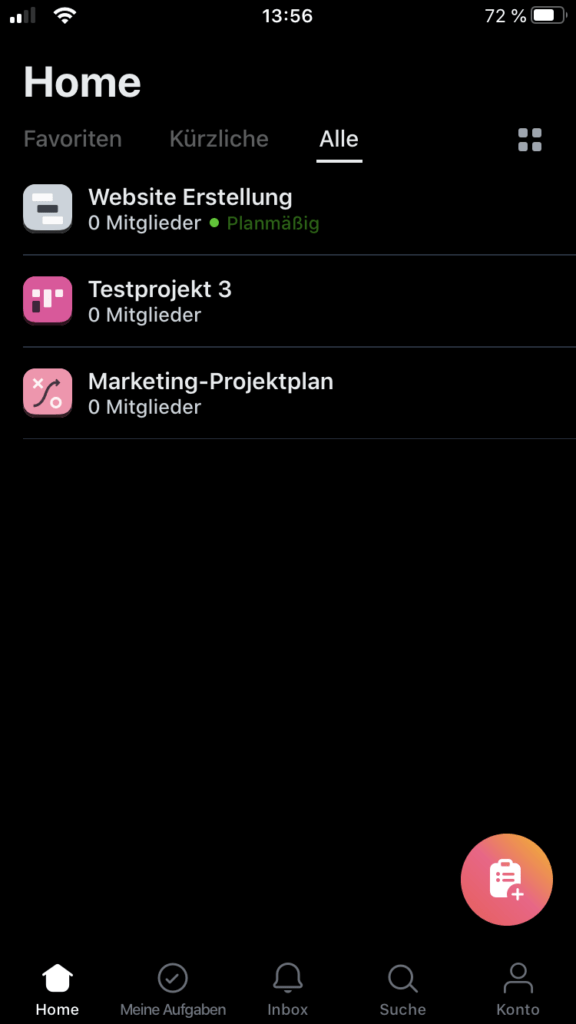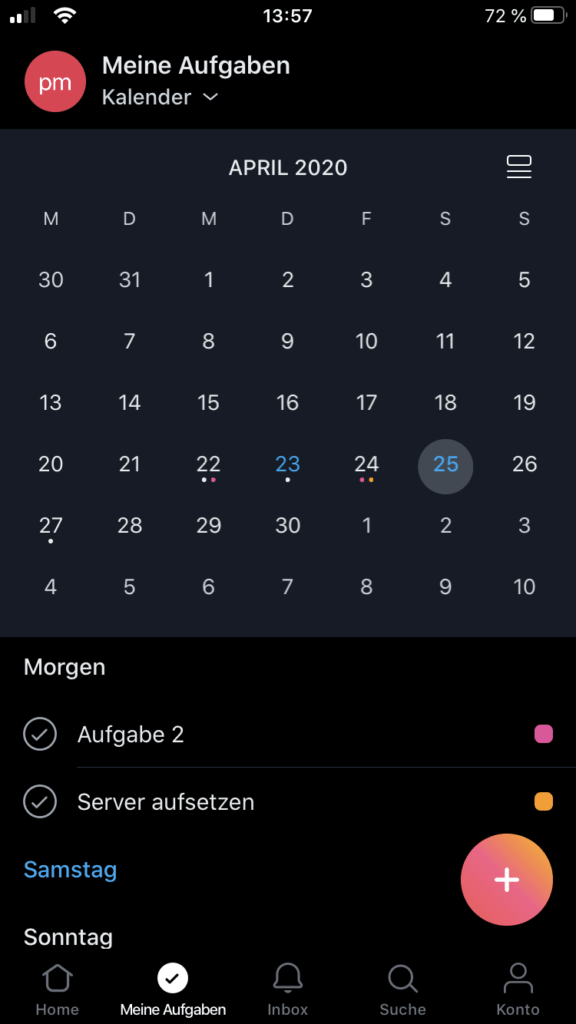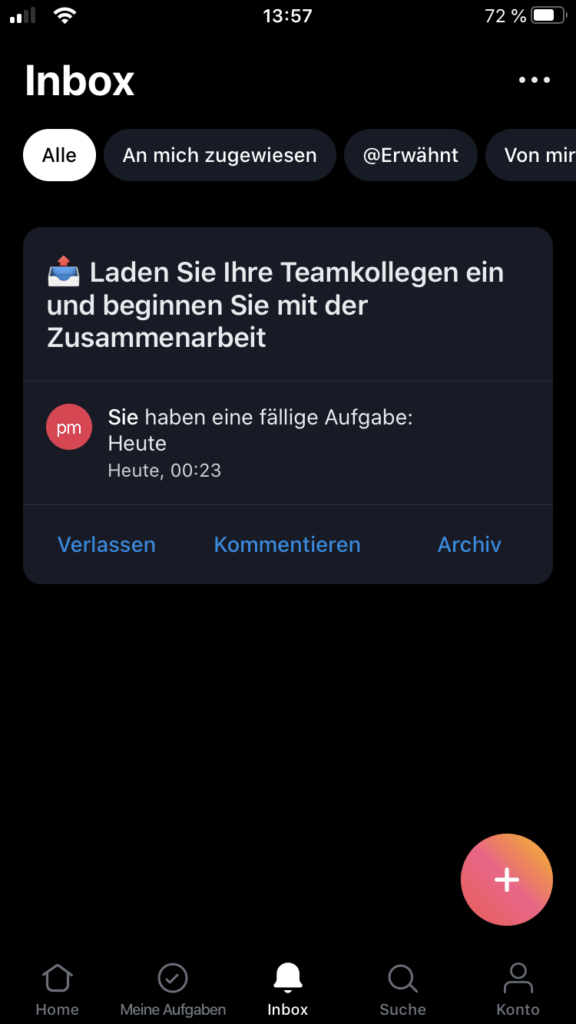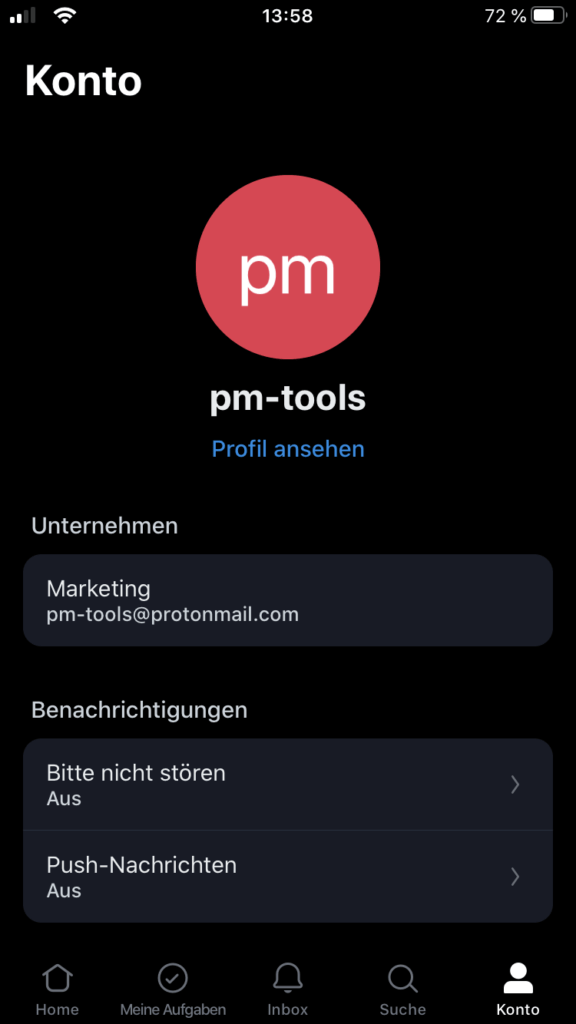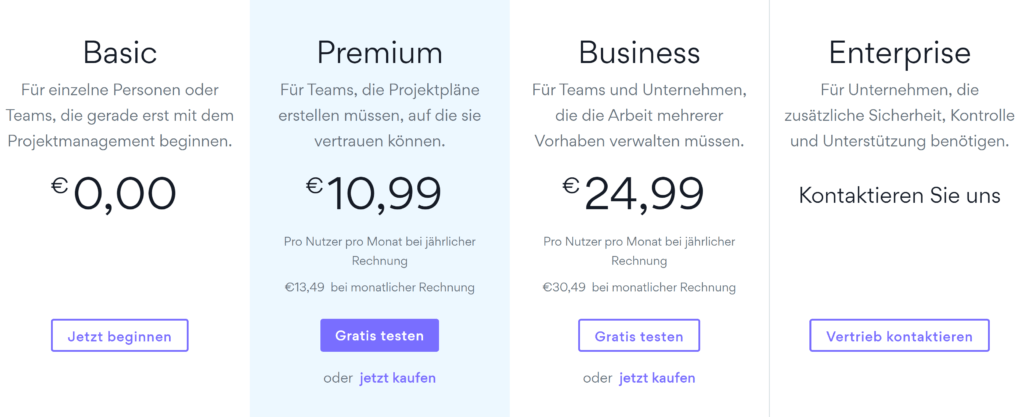Our Asana test offered small surprises. Fun and gamification elements are not the main reason for choosing project management software. What else can you expect in project management with Asana* and where are the sticking points? More in the article.
Intro
In this Asana review you will find various questions about the tool, which will give you a good overview of functionality as well as advantages and disadvantages. It is also about fun in project work and gamification elements:
In a nutshell
- Various visualizations of tasks already in the free account
- Portfolio provides an overview of all projects across the company
- A timeline and dependent tasks enable project planning
- Gamification elements bring joy to the project
- The user data is stored in the USA
- Hosting via own server is not possible
- Communication takes place via comments, discussions and notifications
- Forms for frequent tasks or templates make work easier
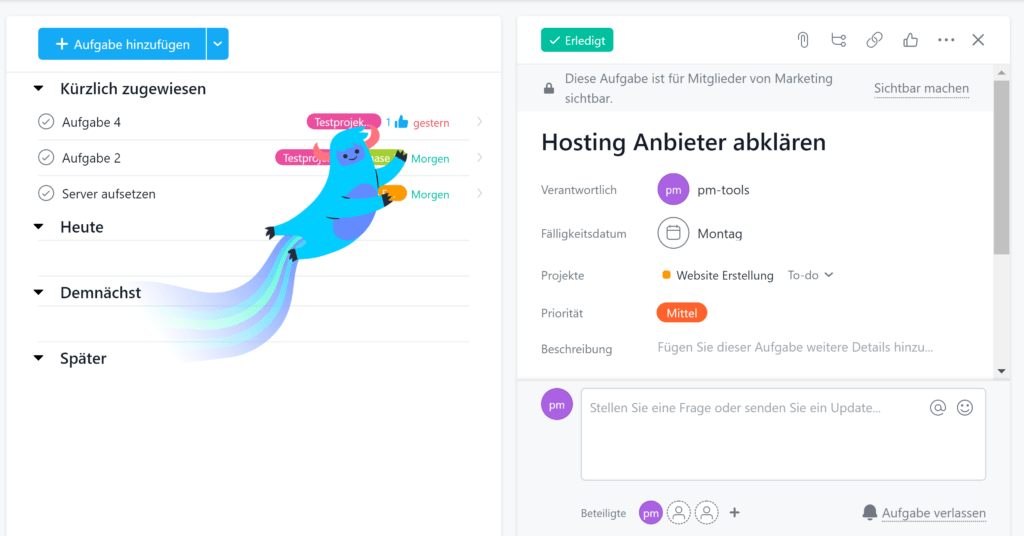
The company around Asana
Project management with Asana was one of the ideas of a co-founder of Facebook. The company Asana was founded in San Francisco in 2008. Current company locations are spread internationally with New York, Dublin and Vancouver. Today, Asana has 500 employees and sells the software, which at the time was only intended for Facebook, worldwide.
The features of Asana
This test and review is based on the most important features of a project management software.
Project planning in Asana
The core of Asana*, as with many task management tools, are the tasks. Tasks are assigned to individual projects and can be displayed via various visualizations. In addition to task management, Asana, as a larger project management software, offers many areas for better planning of projects:
In the management of boards you can add general information to a project. This makes it easy to get an overview of a new project and inform the team.
Preparation and planning of a project in Asana are designed to be very comprehensive. Thus, it is possible to create the rough planning via a milestone plan from the defined tasks. To do this, you select a task and define it as a milestone.
Dependencies of tasks can be defined and are displayed in the timeline. This does not replace a Gantt chart or network plan in classic project management, but it comes close and is perfectly sufficient for the smaller projects in today’s world.
But:
All project management methods are not supported. Wenn Sie z.B. auf einen Projektstrukturplan oder einen Netzplan zugreifen wollen, müssen Sie sich an andere Anbieter wenden.
An extension of Asana for Gantt charts isInstagantt – here in the review.
Communication and collaboration with Asana
Project management with Asana includes communication aspects designed to facilitate collaboration with the team.
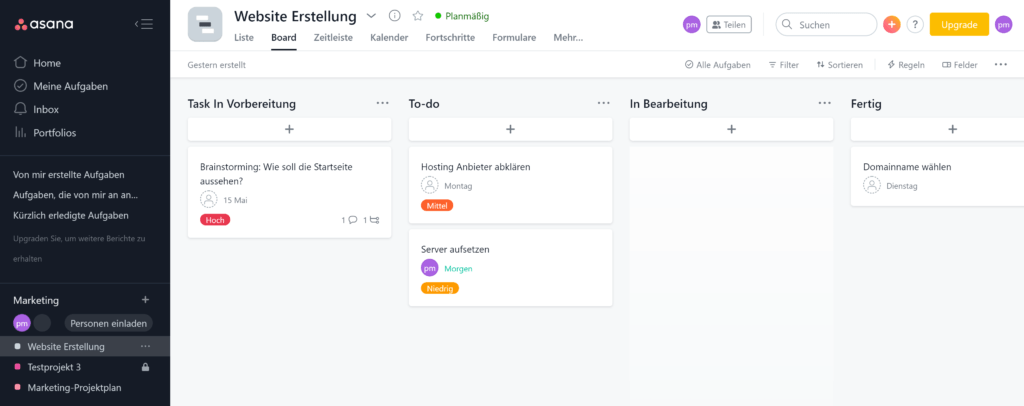
Various representations visualizations of the tasks
The different visualizations quickly show that Asana is more than a simple task management tool. Tasks can be presented in four different variants:
- The simple tasks list
- The Kanban Board
The individual area in Asana
Each user has a home page, the home area, an overview of all tasks and the mailbox for notifications. Here you can get comprehensive information about which tasks are still open, what has happened in the time since the last login and in which projects you are working.
Filter function
A filter function is implemented across all representations of tasks, making project management of large projects possible in Asana*. There are predefined filters and you can create your own filters.
Project communication on a task basis
At the task level, a variety of information can be stored in addition to the description:
- Attachments
- Labels for categorization
- Comments
- Due date
- Relationship to other tasks
- Subtasks, a form of the modern checklist
Interesting:
Subtasks may in turn have subtasks. This results in chaining in multiple layers, which can be confusing.
General team communication
Team communication can be task-based via comments. furthermore, there is a status message that you can publish in the project to inform other members. A big advantage, which also makes the connection of further communication tools almost unnecessary, is the discussion feature. Here you can start discussions in the form of chats and exchange information with the team about the project.
Roles and permissions
In Asana there is the possibility to make settings in an administrator console. here you can invite members with limited access, view analytics and link apps.
Requirements management
There is no separate requirements management. However, in paid versions it is possible to include approvals and thus release the requirements in the project via a process. This approach is usually sufficient in project management.
More about process management tools can be found here
Resource planning
As a comprehensive solution, resource planning via workload is also possible with Asana. It should be noted, however, that you must enter the effort of the individual tasks very precisely, otherwise possible overloads will not be seen.
Project controlling
Time tracking is possible with the integration of additional apps. In addition, the administrator can view various statistics of a team or project. In the higher-priced versions, controlling based on a company view is also possible.
Document Management
In Asana there is a possibility to attach documents to tasks. In other tools, attachments quickly get lost in the mass of tasks. The good thing about Asana is an overview of all files in a project.
Multi-project management
The Portfolio area enables multi-project management in Asana*. The area is only available in a paid version of the software, but is definitely worth it if you need to manage multiple projects. You can view multiple projects in a list or in the Gantt chart. In addition, the portfolio can be restricted to certain persons via access restrictions.
Evaluation of different criteria for Asana as a project management tool
Features and functionality
Asana is fundamentally based on a task management tool and is therefore a very solid software in the area of task management and visualization of boards.Kanban boards with tasks, integrated discussion options and an automation of recurring tasks. The possibilities in Asana are very wide spread, so that the software can definitely be called a comprehensive project management software.
Even features like a Gantt chart, the simple forecast for the workload of employees and a portfolio management are offered by Asana. However, it must be noted that it is not yet possible to perform comprehensive network planning with Asana, as is necessary in project management.
Other evaluation criteria
- The language can be set to 6 different variants, which allows international editing in the project.
- If you choose a 30-day trial, you can use more than the basic version, but you must be aware that there will be an automatic transition to a paid account.
- Fun to work with in Project Strong,
Gamification elements make using Asana project management software fun. For example, when you close tasks and with it a mythical creature jumps across the screen.
User interface and ease of use
In the Asana* review, the tool shows itself with an appealing interface. It is possible to make individual settings and set them up for yourself. In addition, there are a lot of helpful tips in our test when logging in for the first time, which make it easier to get started. Setting up initial projects is also improved with ready-made templates.
However, one drawback of the tool that thelarge scope brings is the ease of use for the beginner in the project. Even though the operation is intuitive, you will find more functions even after a few days of working with Asana and can get overwhelmed by it.
This applies to our test version for now. In the basic version, you don’t have the problem of being overwhelmed, but you occasionally find that you can’t use some functions. Here, hiding these functions would be useful to focus on the essential project.
Review of the Asana App
With an app, you can further extend the browser version for working on the go. There are 5 menu items in the app
Home
Here you can see all projects. If you select one, you will be led to the view of the Kanban board or the list of the project and you can start.
My tasks
gives the representation of all tasks in the List and Calendar views
Inbox
shows an overview of all assigned tasks
Search
is a handy tool to find a specific task
Account
for general account information and settings
Data protection, hosting and service
Data protection – Where is the data located and where are the servers?
Common encryption technologies such as SSL are used, there is an authorization theme for different stakeholders (team, administrator, customer), and Asana is regularly audited for security and privacy (SOC 2, type 1 and 2). User data is managed via Amazon Web Servce with RDS and S3.
Das sieht alles ganz gut aus, aber diesen Satz dürfte die meisten europäischen Unternehmen von einer Nutzung abschrecken:
We host data in secure SSAE 16 certified data centers using Amazon RDS in the USA.
Official privacy and security website
Storing data outside the European Union can be difficult and may be an exclusion criterion for some companies. The GDPR conformity must be checked by each company for itself. Information directly from the provider on data protection is available here.
Accessibility and stability of the project management software Asana
Important to know:
There is no self-hosted server installation but only the cloud version (SaaS).
No delays were noticed when using Asana* in the project management test project. In addition, there is an overview page on the current status of the performance. If there are critical errors or failures of the software, this is displayed on trust.asana.com. At the time of this review, availability for all systems (app, API, web) is above 99.9%, which is the standard availability for products of this type.
Support by manufacturer in case of problems
Here, as often, the support is divided according to the payment model.
- All users should first use the freely available and extensivehelp and FAQson the Asana support page. Only after you have clicked through a bit, you come to a contact form and can address your request directly. There is no telephone contact.
- Users with Pro version and higher are given priority, can also communicate with Asana via a chat function.
- Those who pay for the Enterprise version can set up a service account and receive feedback in an agreed time.
Alternatively, Asana offers a community including a forum where you can get information from other users. Through this contact there is also access to support staff of the provider itself.
By the way
More about support – including external Asana Consulting – can be found in the presentation of various consultants.
Costs when using Asana in project management
As a cloud provider, Asana has four different payment models for its customers. There is a free basic version and an enterprise model with a customer-dependent pricing model.
Asana compared to other providers: An overview of the costs for project management software.
Asana Price – Basic
You can already do a lot with the basic version. One gets a simple task management tool and can thus use the core components. These include:
- Tasks with responsible persons and due dates
- Visualization in lists, board and calendar view
- Collaboration with up to 15 team members
- The mobile app
Asana Price -Premium
The teams that want to perform project planning even in a limited scope are more likely to go for the Premium version. You get the options for planning like the timeline and milestones. Other interesting features include:
- Permission rules with private teams and projects, unlimited free guests and an admin console
- Customization through automation with predefined rules, user-defined fields in tasks and specific forms for own processes
- Advanced search and reports
Asana Price – Business
With the business version, topics from management in particular become interesting. It is about the project portfolio and looking at the workload in the team. But also other integrations are possible through Salesforce, Power BI and others.
Asana Price – Enterprise
Initially, there is no obvious difference between the scope and the business version. However, in the enterprise sector, due to the large number of users, other payment methods and discounts can be arranged.
Also, improved control of data is possible and one can set up a service account to get faster support.
Costs in comparison
| Asana | 1 User | 5 User | 25 User | 75 User |
|---|---|---|---|---|
| Personal (max. 10 User) | 0€ | 0€ | - | - |
| Starter (max. 500 User) | 132€ | 659€ | 3.297€ | 9.891€ |
| Advanced | 300€ | 1.499€ | 7.497€ | 22.491€ |
Pricing for Project Management Software Asana per Year - in Euro (pm-tools.info, March 2024, 1 year contract)
Our evaluation of Asana as a project management tool
The advantages
Task management is the core featureand can be seen. There are many possibilities with different representations and teamwork is well possible.
Communication is greatly encouraged through comments, discussion area and notifications.
Thetimeline and workload for staff utilization are a good overviewand analysis of existing projects and provide forward planning. A simple task management system usually cannot do this.
With Portfolio, you can go one level above the projects and look at the entire program in the company.
The cons
Data protection in Asana is important, but data storage in the US is likely to scare off some EU companies. In addition, various data are evaluated for internal analysis.
If you choose a 30-day trial, you can use more than the basic version, but you must be aware that there is an automatic transition to a paid accountunless you actively cancel.
The range of functions of all elements can already be seen in the basic version, which makes it confusing.
There isno direct contact in the support as long as you are not in the enterprise area.
For whom is Asana worthwhile – user-level evaluation
For individuals and freelancers (possibly also for small agencies), Asana* represents the entry-level solution in project management. While you initially use the basic version, you can access the premium version as the size of your company increases and carry out advanced project planning. Asana is especially interesting for customer contact, since you can add unlimited guests.
For larger companies, the tool represents a comprehensive overall solution. The features such as portfolio and workload in the business model enable the overall view of all projects. This serves the needs of the team, project manager and upper management.
If you value the individualization of tasks, processes and your own data fields, Asana can also be an option.
However, anyone who values data protectionshould read the regulations carefully and decide for themselves whether these (e.g. a server location in the USA) are sufficient.
Asana Alternatives with Review
You find Asana too colorful or you attach importance to certain features? Here you can find 3 potential alternatives including a review.
- With equivalent task management can MasterTask to counter. Here you can find a review about it.
- The project management software monday.com can also be considered a direct competitor to Asana.
- If you are looking for more security and GDPR compliance, you have a good alternative with Stackfield.
How to find the software for your project or company, you can see here in theguide.
* = Affiliate Links
This post is also available on:
![]() Deutsch
Deutsch