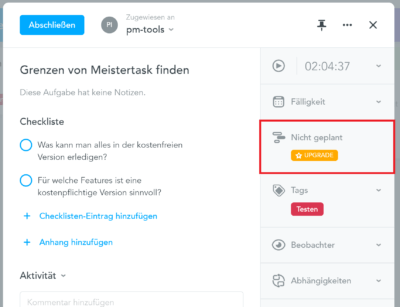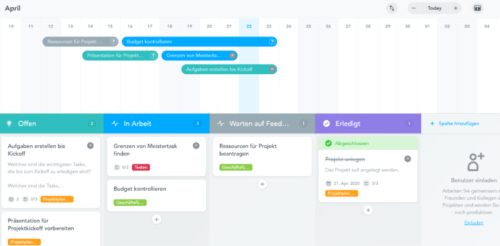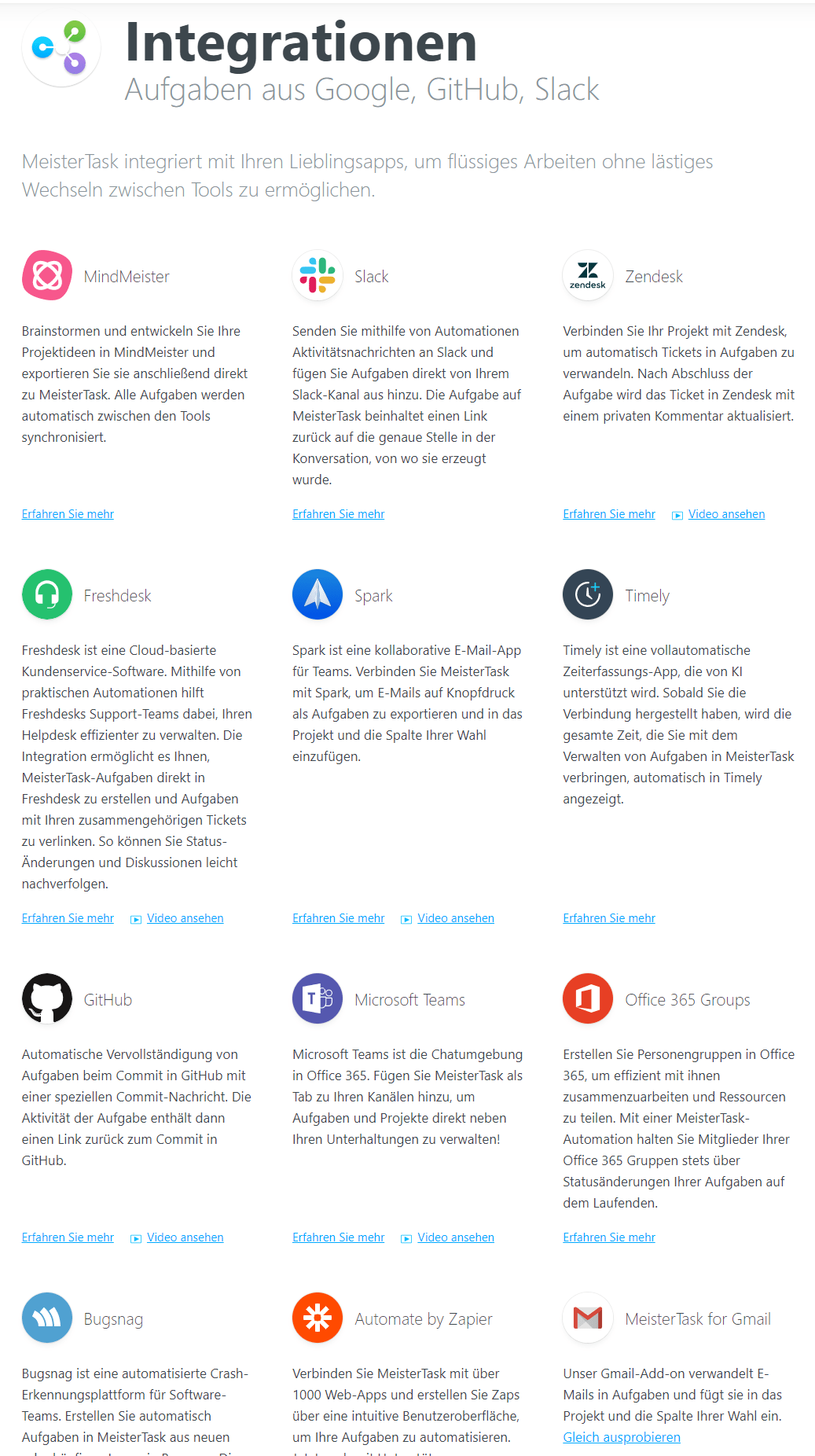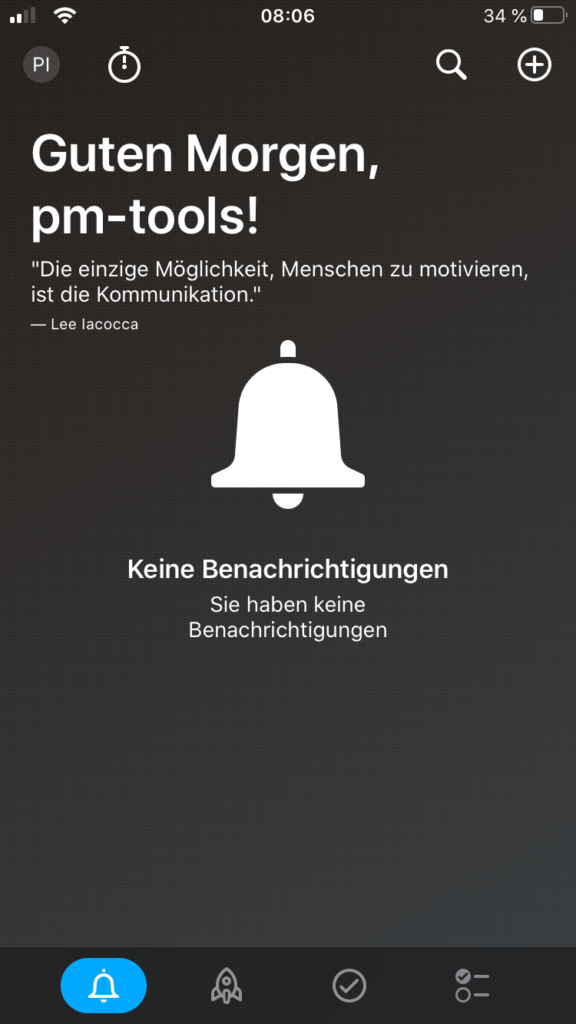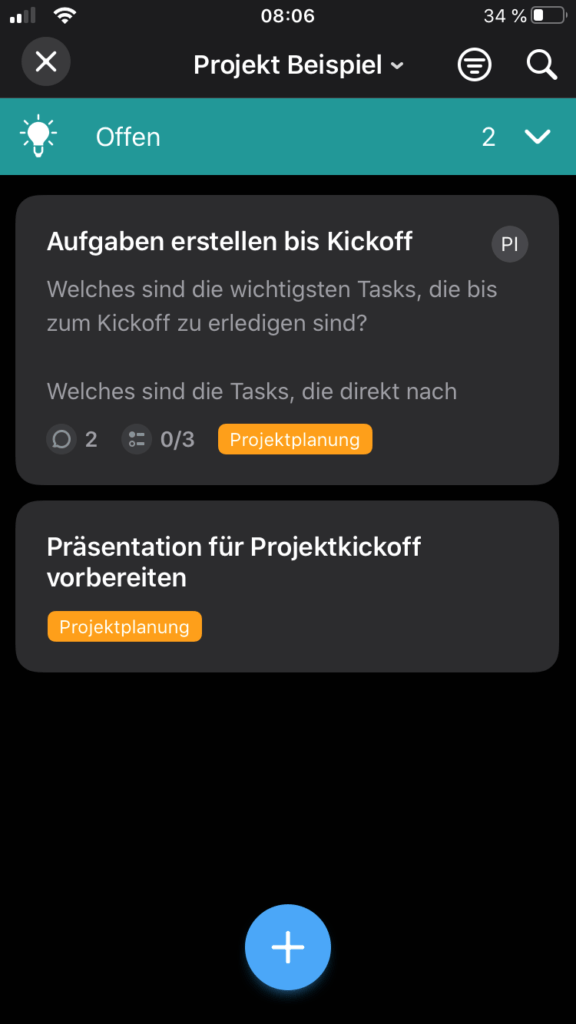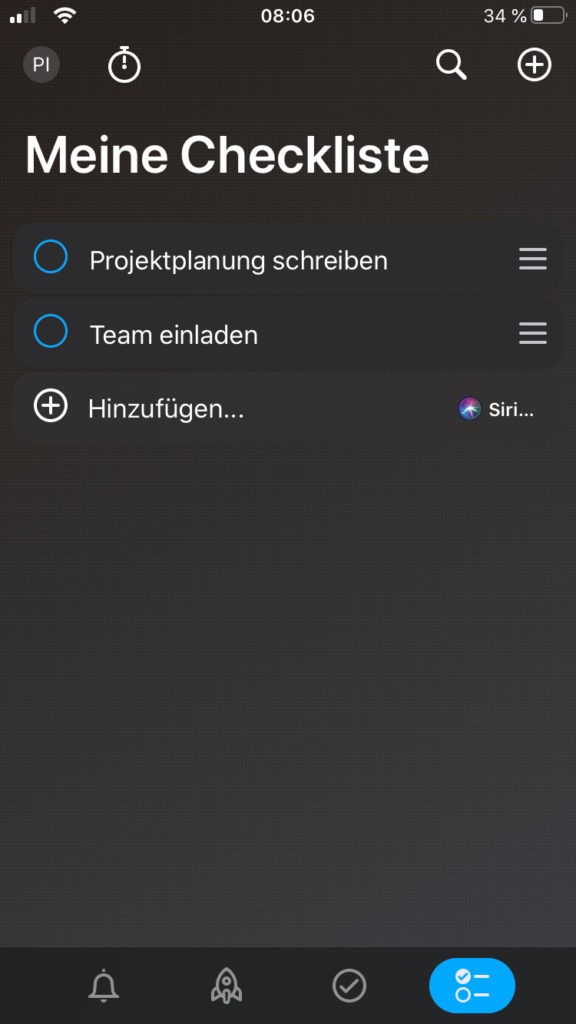MeisterTask scores points in the review with GDPR compatibility and fast response to requests. MeisterTask prices are also transparent. Where are the limits and which version is right for you? The answer can be found in the comprehensive test and review.
Intro
In this review you will find various questions about the tool. You will get a good overview of functionality, advantages but also the MeisterTask disadvantages. The test is primarily concerned with the following topics:
The most important in a nutshell
- MeisterTask* already offers a comprehensive task management software in the free basic version
- Extensions enable links to external services
- Automation can send notifications when tasks are completed, etc.
- The servers are located in the EU – Important for GDPR compliance
- For large projects and teams you need a paid version
- Good ideation with the in-house brainstorming tool MindMeister
- Project documentation via MeisterNote possible
- An app supports mobile working
The company behind MeisterTask
MeisterTask presents itself as an online task management tool for teams and thus fits well into the list of project management tools for task management. The company “Meister” is behind the software MeisterTask* and was founded in 2006 in the Alps. With today 50 employees and locations in Munich, Vienna and Seattle, an outstanding task management software was built up.
What features does MeisterTask offer?
The MeisterTask test is based on the most important features of project management software from project planning to multi-project management.
Project planning
Like many task management tools, this software doesn’t initially offer much in the way of project planning in the classic sense:
Milestone plan, work breakdown structure or network are not integrated, but are also unlikely to hit the core of the application. However, it is possible to define relationships between tasks. For example, the connection that one task requires the completion of another task.
In addition to a Kanban board, visualization of tasks is also possible through a task-level timeline. The representation in the MeisterTask Gantt Chart can be used to better visualize the dependencies of tasks on each other and the sequences.
Attention:
To use the timeline, you need MeisterTask Business and you have to pay a monthly fee. Even in the first pay level, the Pro version, the timeline is not yet included.
By the way:
By the way, Björn Bobach shows a clear introduction to the featureand how you can visualize the workload in your team with the timeline here in the video.
With automation, there are also recurring tasks in MeisterTask* since 2019. This helps in planning and you do not have to create tasks, such as regular sprint preparation, multiple times.
Unfortunately, there is no integrated MeisterTask calendar overview. This is a feature that the manufacturer should definitely make a note about for future updates. However, you can use external integrations with iCalendar and Google Calendar, so you don’t have to go without a calendar altogether.

Communication and collaboration
This tool is often introduced as task management software when you want to collaborate with a group of people. Communication and collaboration is one of the strongest features:
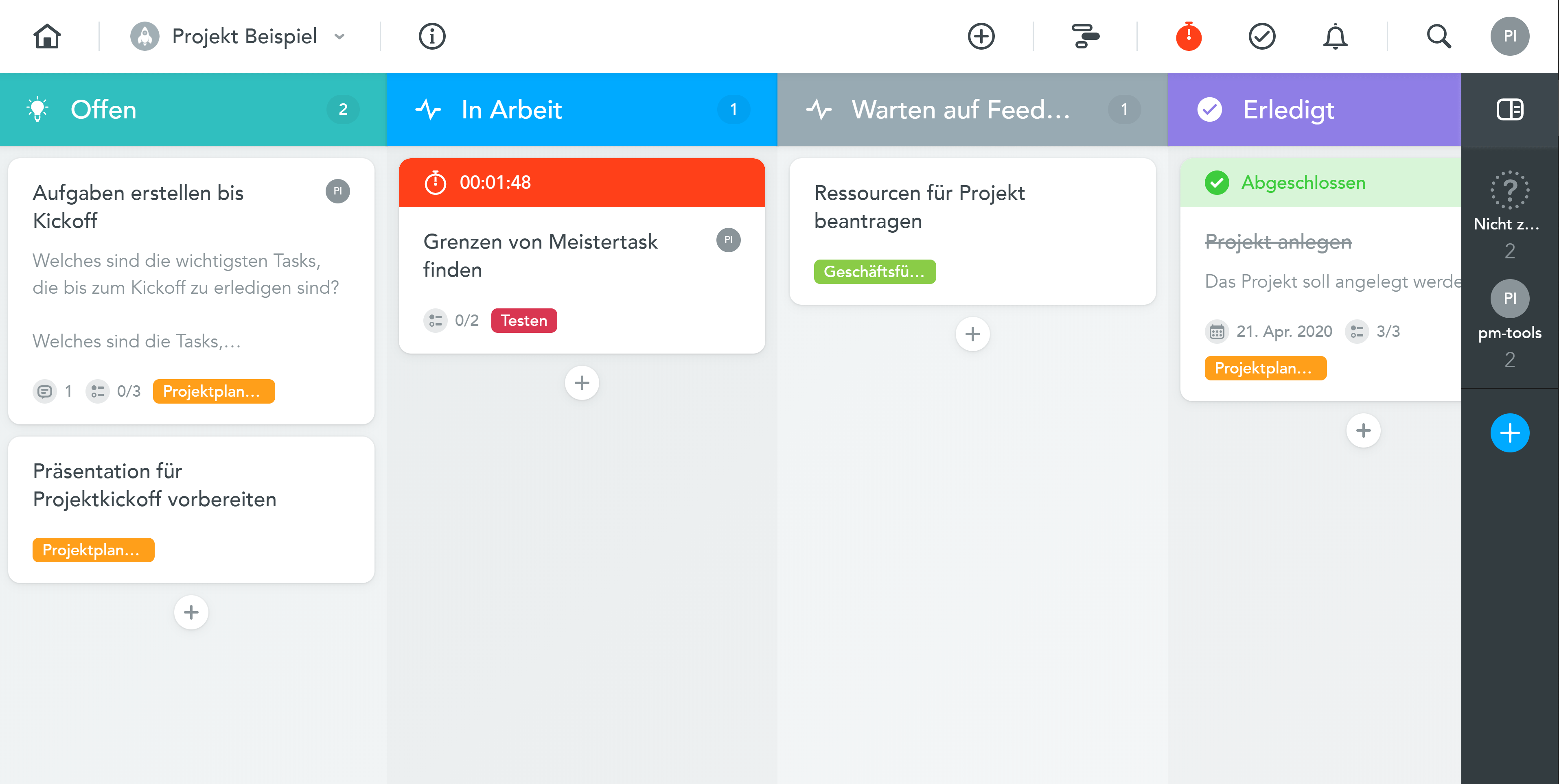
- Representation by Virtual Kanban Boards
There is a clear Kanban board as the core for collaboration. You can create tasks and move them between columns. - An individual MeisterTask dashboard for each user
On the individual dashboard, the user sees after startup which tasks are still to be completed and whether he has received notifications. Even the currently recorded times are directly visible and there is always an interesting quote like this one from Aristotle:
“Smart people also learn from their enemies.” - Simplification of project communication on a task basis
At the task level, you can attach even more information such as attachments, checklists, and labels for categorization. of course there is a comment function and you can assign tasks to other users in the team. - General team communication and MeisterTask reminders
There is no built-in chat feature, but you can receive automated MeisterTask* notifications when tasks or other events are completed. Mentioning via “@” is possible, so you will see a notification about the comment – even within the checklists. You can receive additional reminders when, for example, the due date of a task is reached. In addition, there is the possibility to integrate other services such as Slack, MS Teams or others to extend team communication. - Roles and permissions
is only available with the paid versions of the software. Then you can designate multiple administrators and also set the individual permissions of the team members. Limited access is available for guest users to observe or edit specific tasks.
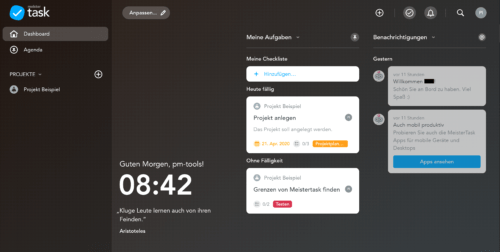
Requirements management
There is no separate requirements management. However, the in-house service Mindmeister* helps with ideation and is an easy-to-integrate brainstorming tool that you can use for free in the basic version.
Resource planning
Resource planning is difficult at first. Planning in advance is not available so far, but can be linked via further integrations like “Zapier” if necessary.
Project controlling
It is already possible to use MeisterTask time tracking in the free basic version. You can track and view your times directly in the tasks.
But only with the paid versions you get access to more statistics and reports, which also take into account the activity of use. User reports or task-based reports can be used:
- Filtering and grouping by the task receiver
- Project selection in the project filter
- Report storage
- Reports export
- More filters in the task overview
- Migration of statistics and reports
Controlling in terms of schedule is possible via the timeline from the business version.
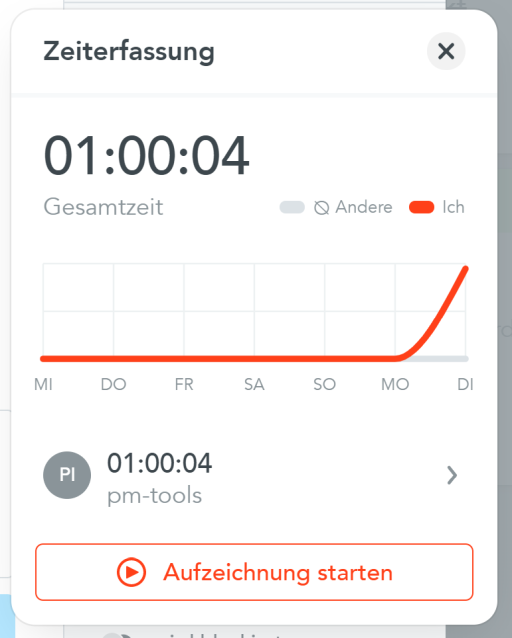
Document Management
MeisterTask in the basic version is limited to the function as task management software and does not include document management functions. File attachments are possible at the task level.
As part of the Meister Suite, however, there is the functional area MeisterNote. This represents the possibility for documentation on the level of a project wiki.
Multi-project management
MeisterTask is not suitable for the overall view of all projects in the company, because there is currently no view for the management of all existing projects including timeline and resources. A DIY variant can be assembled using a separate board if you use the timeline. Read more in the mini review of the MeisterTask timeline or in the separate article on Kanban Portfolio Management.
How does MeisterTask perform in the evaluation of important criteria?
A description of the most important criteria of a project management software can be found here.
Features and functionality
MeisterTask* is very well positioned for the basic task, task management. The popular Kanban Board and the practical implementation of automation options such as notifications for specific events make team collaboration very easy. Also the possibility of the Gantt chart makes it easier to keep track of the board, the project and the deadline.
Functions relating to classic project management are not very well represented and can at most be linked to other services via additional links.
Other evaluation criteria
- MindMeister* is a good addition and can be integrated as a brainstorming toolin the ideation phase of projects but also for finding solutions in the project. As a bundle you can use both tools together.
- MeisterNote is a functional area for online documentation for teams and the creation of
- Knowledge base
- Meeting Notes
- Internal communication in the project or company
- Project documentation
- The language can be set to 12 different variants, which allows international editing in the project.
- Easy to get started:The simple import from other task management tools such as Trello, Asana or Wunderlist enables a quick change of the tool.
User interface and ease of use
MeisterTask can be individualized for the user, so you can quickly customize your interfaces. Here, the integrated photo platform Unsplash also offers a large selection of photos for your board (only in the MeisterTask subscription*). Those who log in to the tool for the first time will quickly find their way around. The user interface is very user-friendly and there is a supportive help system that explains the most important topics such as “Create board” or “Create task”.
For use as an administrator or project manager, it takes some time to figure out the limitations in the individual pricing models, especially the free version. Many paid features are also implemented in the free version and seen as buttons and can be confusing here. Especially the timeline is a great feature, but it is only available in the paid version.
The MeisterTask App
A good addition for mobile working is provided by the MeisterTask app. The mobile application is available foriOS and Android (as well as Mac, Windows). The app reflects almost the entire scope of the browser version and is divided into 4 main components (in the test was the iOS app from MeisterTask):
Notifications from the MeisterTask* app are the same as the ones you get in the browser on the dashboard.
Projects show an overview of all projects. If you select one, you will be taken to the view of the Kanban board of the project. Unfortunately, you can only ever see a list and not the entire board in the overview, which would already be feasible with today’s screens on the smartphone.
Tasks show in the MeisterTask app all tasks that are assigned to you (across all projects).
Checklist is a handy tool to record the most important to-dos of the day.
With these four areas you can also work and react to changes from on the road. Outside of the app, there is still a widget on the home screen for a quick view of your current tasks. In doing so, you can superimpose different task lists and thus have an overview of all projects. The mobile app thus represents a good mainstay for flexible work in projects.
For even more mobility, you can use the MeisterTask Apple Watch widget and not even have to look at your smartphone.
By the way:
The mobile applications MeisterTask Android and iOS offer a special advantage due to the native development: You can use MeisterTask offline with both applications and prepare your tasks in the project on the train, for example. Good for iPad or larger smartphones!
Important – you cannot use the browser version offline.
Data protection, hosting and service
MeisterTask Data protection – Where is the data located and where are the servers?
Do you attach great importance to security and data protection? Then you should be pleased with this information, since the servers used are located in Frankfurt/Germany. There is 256-bit SSL encryption and default encryption of data at rest. With monitoring of the data centers, regular backups, MeisterTask even uses the topics of GDPR and data protection as advertising for its own product.
Also interesting that newly created projects are always set as private. This prevents the likelihood of unintentional publication of your data. Especially in direct comparison with manufacturers from non-EU countries, MeisterTask can score points on the topic of the GDPR (keyword 2020 ruling on thePrivacy Shield).
You can find more details directly from the manufacturer on their privacy page.
Accessibility and stability of MeisterTask project management software
Important to know!
MeisterTask on premisedoes not exist – no self-hosted server installation – but only the cloud version (SaaS).
In addition, MeisterTask* offers 99.9% service availability for all paid user accounts. How it looks like with free use is not described.
Other features for security and stability include regular backups, 2-factor authentication, the rights system and an encryption of data.
As a cloud solution, MeisterTask runs very smoothly and there are no noticeable delays during use in the test. It should be noted that the test account had only about 20 tasks and 2 projects. But also larger boards with significantly more tasks should be well managed (officially the number of tasks in the board is unlimited).
MeisterTask Support (customer service) for problems
Here, the support is divided according to the payment model.
- Users with a free account or the MeisterTask Pro version will only be able to use email support, which involves corresponding waiting times.
- Those who use the Business version and highercan also pick up thephonedirectly and receive preferential treatmentwhen it comes to support.
In addition, MeisterTask offers guidance with a clear and free online help on various topics. There are even tutorial videos for the most used functions. Due to the ease of use of the software, these are often sufficient to get started. You can read more about this in the article on workshops and training around MeisterTask consulting from the Top Experts article series.
The costs and MeisterTask prices in the service overview
There are four different usage models. Meistertask* prices are always based on the number of users. It is very clear that the scope is strongly scaled or limited according to customer segment. However, the presentation remains transparent, so you always know what performance you get for your money.
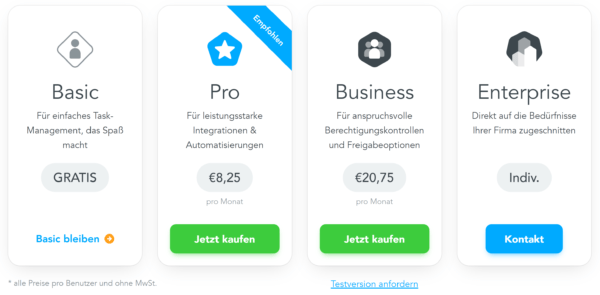
In comparison with other providers: An overview of the costs for project management software.
MeisterTask Price – “Basic“
The MeisterTask Basic version is free of charge. You can work with 3 projects, that is 3 Kanban boards. Team collaboration is possible, but all members are set as administrators by the board. This can cause difficulties if necessary and is the “price” you have to pay.
In any case, you should get the Basic version to test the product. You can even use the mobile app for MeisterTask (Android or iOS) free of charge and time tracking is also included.
MeisterTask Price – “Pro“
For companies and startups, this is where it starts to get interesting. With MeisterTask Pro* you get unlimited projects and boards. also there is an administrator account, so you can manage your team.
Other features should also be interesting, such as:
- Automation with recurring tasks
- Integration of external services (MS Teams, Slack, etc.)
- API usage
- Reporting function
MeisterTask Price – “Business“
If you want to use MeisterTask on a large scale, you should go for the Business price level. In addition to all the functions of the Pro version, the Business version also offers the simple Gantt Chart (more about the MeisterTask timeline here), which makes scheduling much clearer. With an expanded rights and role system, more team members can be included in the administration.
More advantages:
- Custom fields in tasks
- Personal support via telephone
- Access can be restricted for team members
MeisterTask Price – “Enterprise“
Initially, there is no obvious difference between the scope and the business version. However, in the Enterprise pricing model, due to the large number of users, it is possible to arrange other payment methods and discounts. In addition, you get a personal contact at Meister as an account manager.
Compare MeisterTask prices and costs
| MeisterTask | 1 User | 5 User | 25 User | 75 User |
|---|---|---|---|---|
| Basic* | 0€ | 0€ | 0€ | 0€ |
| Pro* | 150€ | 750€ | 3.750€ | 11.250€ |
| Business* | 270€ | 1.350€ | 6.750€ | 20.250€ |
Evaluation of MeisterTask as a project management tool
Task management is definitely the core featureand this task is “mastered” well. Even in the free basic version, you can already work on projects in a team, but you don’t have all the comfort as in the paid versions. The simple upgrade also allows you to quickly expand an existing account. Below you will find more details about the MeisterTask evaluation:
The advantages
Switching from other task management tools is kept very simple by the import function. The user-friendliness and operation is also very good in other respects.
The timeline and the extended authorization concept in the paid versions are worth highlighting. With the timeline a much better scheduling is possible than without (see review of MeisterTask timeline).
Data protection is a top priority and with the server location in Frankfurt, MeisterTask* can stand out from some other providers, especially with regard to the GDPR.
The cons
Clearly, MeisterTask cannot be used for comprehensive project planning in the classic style. This is not wanted and not necessary for a task management software, but it should be mentioned.
Cloud hosting means that users and companies have to rely on the reliability of MeisterTask. Especially in the free account, there is no security, as a stable connection is not guaranteed. Of course, you can understand this, but you have to draw the consequences and switch to a paid account if necessary.
For whom is MeisterTask worthwhile?
The review shows: Especially as a private person or with restrictions also the self-employed freelancer you can use MeisterTask for free. You get a vivid task management tool and can manage your projects in a visually appealing way. Team collaboration and mobile app is also possible. It is important to know that everyone in the team can delete the projects and you do not have contractually guaranteed access to the platform.
If this is too uncertain for you, you should use MeisterTask Pro*. This also applies to startups and smaller organizations that need guaranteed security. Especially for agencies and companies in the creative field such as marketing, design or software development, the use of Meistertask in conjunction with Mindmeister makes sense. The new MeisterNote as a documentation tool also enables the use of the entire suite of Meister in the company.
If a larger organization wants to plan and manage longer-term projects, this pure task management toolis not always the perfect solution. However, with the timeline in the business plan, you can already do a better job of scheduling. Alternatively, a separate solution is available for project planning in the classic sense. For team collaboration, however, MeisterTask also does well in organizations. Especially since task management skills are nothing to scoff at and can take project collaboration to a new level.
Would you like a MeisterTask alternative?
Are you looking for a different software or would you like to make a direct comparison? With these 4 MeisterTask alternatives you have good examples that score with emphasis on other functions. Where exactly, you can see in the respective review:
- A comparable alternative can be Trello. Here, too, there is a free rate, only on the subject of GDPR you have to look especially.
- If you are looking for a software with a bit more scope, monday.com can be the right choice.
- With project planning and Gantt chart, Wrikeis a significantly more complex MeisterTask alternative.
- With Kanboard you have a tool that is a simple Kanban softwareand can be used offline.
How to find the software for your project or company can be seen here in the guide to project management software.
Change history of the review
| Date | Updates |
|---|---|
| 19.12.2021 | – MeisterNote as a new addition to MeisterSuite in the area of project documentation – MeisterTask guest users for limited access and editing of tasks |
| 02.04.2021 | – Mentioning in Check lists – New Apple Watch Widget |
| 09.03.2021 | – Various innovations in the reporting function |
| 02.11.2020 | – New iOS widgets for HomeScreen |
| 02.09.2020 | – Integration of the Unsplash photo platform |
| 06.06.2020 | – Unique tasks ID |
* = Affiliate Link
This post is also available on:
![]() Deutsch
Deutsch